Step 1 - Login to Quote Manager
Quote Manager is a module of the ITarian management platform. To access the module, first login to ITarian at https://one.comodo.com/
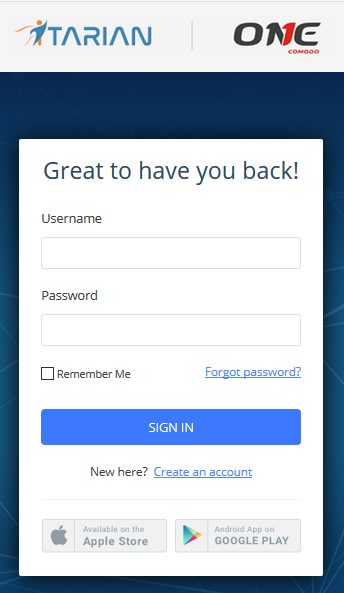
- Enter your login credentials and click 'Login'.
- Click 'Forgot Password' to reset your password
- Click 'Create an account' if you do not have an ITarian account
ITarian will open at the dashboard.
- Click 'Applications' > 'Quote Manager' to open the application.
- Click 'Store' if you haven't yet activated Quote Manager. You can install it from the Quote Manager tile.


