Create a Questionnaire
- Click 'Reviews' > 'Add New Review'
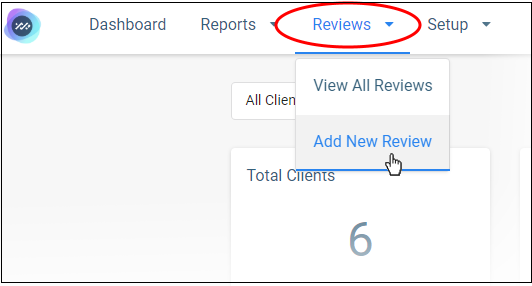
- Select your customer and create a name for your questionnaire:
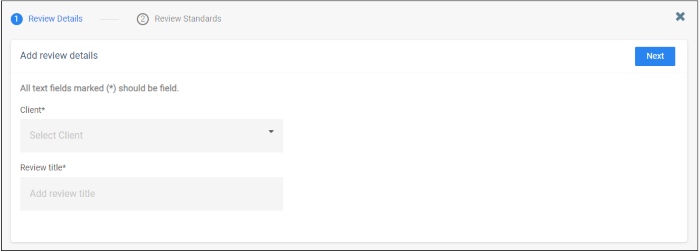
- Client – Your customers are listed here. Click anywhere in the row and select the customer concerned.
- Review title – Create a name for your questionnaire.
- Click 'Next'.
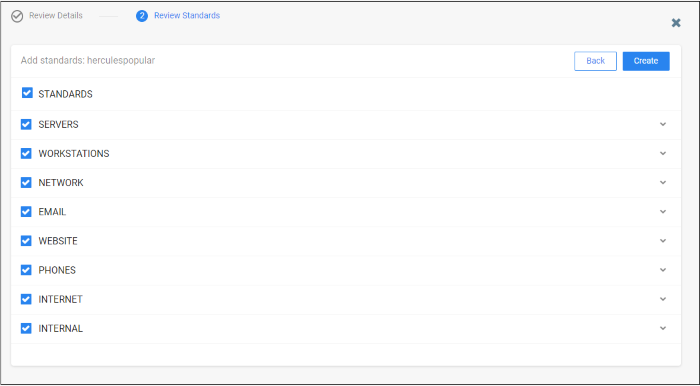
The survey lists the sections, categories and questions that you have prepared for the customer. If none are prepared then it shows the default questionnaire, which includes all questions.
- Expand any row to view its sub-categories. Select all items that apply to your customer:
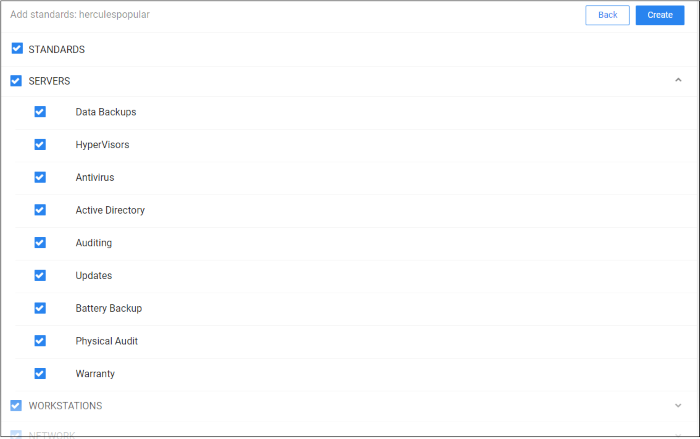
- Disable ‘Standards’ to deselect all items.
- Click 'Create' when you are happy with your selection.


