Introduction to Comodo Cleaning Essentials
Comodo Cleaning Essentials (CCE) is a set of computer security tools designed to help users identify and remove malware and unsafe processes from infected computers. As a lightweight, portable application it requires no installation and can be run directly even from removable media such as a USB key, CD or DVD. The application provides high levels of visibility and control over system processes and the ability to configure customized scans from the granular options menu.
Major features include:
- KillSwitch - an advanced system monitoring tool that allows users to identify, monitor and stop any unsafe processes that are running on their system.
- Malware scanner - Fully customizable scanner capable of unearthing and removing viruses, rootkits, hidden files and malicious registry keys hidden deep in your system.
- Autorun
Analyzer - An advanced utility to view and handle services and
programs that were loaded when your system booted-up.
Administrators can download the application from the Tool Set interface of the ITarian console and transfer it to required endpoint and quickly and easily run scans both on-site and through remote desktop.
This document is intended to guide you through the process of downloading the application from ITarian admin console. For more details on using the application, refer to the dedicated online help guide at https://help.comodo.com/topic-119-1-328-3516-Introduction-to-Comodo-Cleaning-Essentials.html.
To download the CCE application
- Login to your ITarian account at https://one.comodo.com/app/login.
- Choose 'Tools' at the top
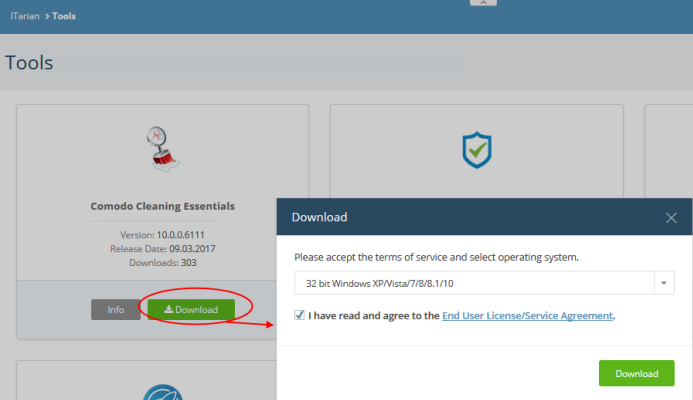
- Click 'Info' to view a 'Details' page containing detailed description of the CCE tool.
- Click 'Download' to start the download process. A download dialog will appear as shown below:
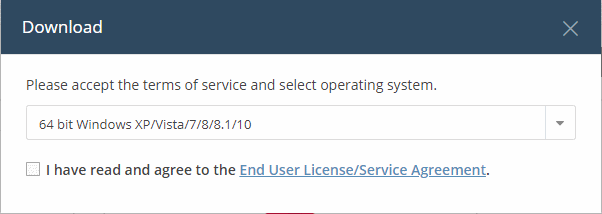
- Click 'End User License/Service Agreement' link to read and accept to license agreement by clicking the checkbox.
- Choose the operating system from the drop-down
- Click 'Download' to download a zip file containing CCE application.
For more details on using the application, refer to the online user guide at https://help.comodo.com/topic-119-1-328-3516-Introduction-to-Comodo-Cleaning-Essentials.html.

