Service
Desk Staff Panel
- An Agent is the one who is going to
handle the various dimensions of your support portal and the tickets of
the end-users, create new users, organizations, manage tickets, add or update
tools section.
- Agent members are enrolled by administrators.Here,
the Agent module enables you to create an agent and view the list of all the agents. You
can restrict which parts of your helpdesk each of your agents can see and
what actions they can perform.
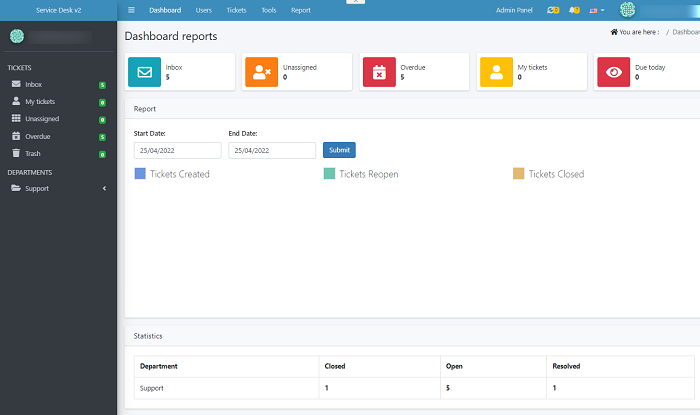
Agent can navigate to different areas of the console by clicking the links on the top of the interface.

