Introduction to
Service Desk V2 Module
Service Desk V2 handles all IT service management related
tasks. It serves as a single point of contact between users and IT service
management. IT service desks are supposed to handle all IT service
management-related issues within a network in a systematic manner and
hassle-free manner.
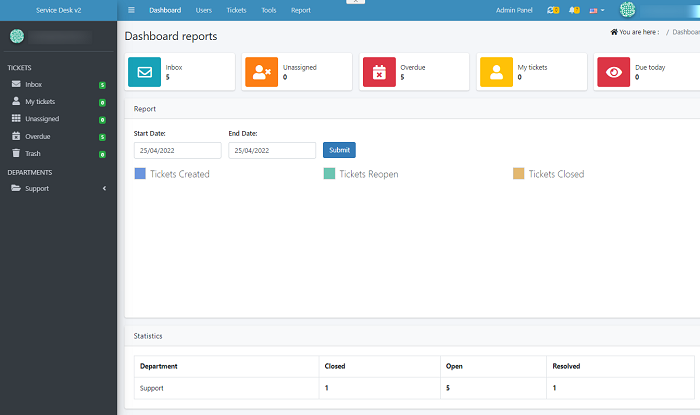
This gives an overview of the current status indicates the
performance of an agent. This
will help the agents of specific department/department managers to monitor
their individual or the department staff’s performances. It is consolidated and arranged on a single screen
so the information can be monitored at a glance.
Key Features:
Dashboard – The
dashboard provides you the snapshot overview of dashboard reports, reports and
statistics. The charts and tables on the dashboard allow you to quickly view
the overall status of your operation
Users - This
gives us a list of users and organizations using the helpdesk. In here you can
see the List of organizations your users belong to.
Tickets - This
tab allows staff to create and respond to tickets created by users. Ticket can
create through any of channels/sources that supported by service desk
Tools – You can
create predefined templates and articles in tools bar. Canned response used to
quickly insert pre-formatted reply templates into your messages while knowledge
base promotes self-help in your support portal by posting an article to the
end-users.
Reports – This
tab gives you an overall summary of the tickets in the agent panel which are
received, resolved, unresolved, reopened, etc. You can sort the report based on
various metrics applied in the report page.
Guide Structure

