View Statistics
This field tells us about the number of tickets that are
closed, opened and resolved. You can view the status of the tickets according
to the Departments, Agents and Teams.
- Click Agent Panel > Report
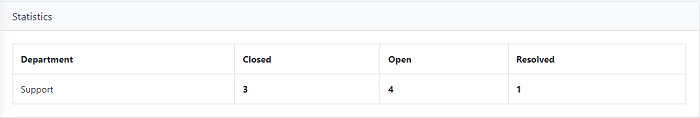
Your overall performance status can be viewed in the statistics dashboard

