Create a Support Ticket
You can create a support ticket by right-clicking on the EM tray icon if you need help to resolve an issue. Click ‘Submit Ticket’ to contact Service Desk tech support with any issues you have:
- Right-click on the communication client tray icon and select 'Submit ticket'
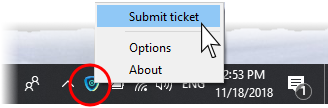
Describe your issue in the 'Submit Ticket' form:
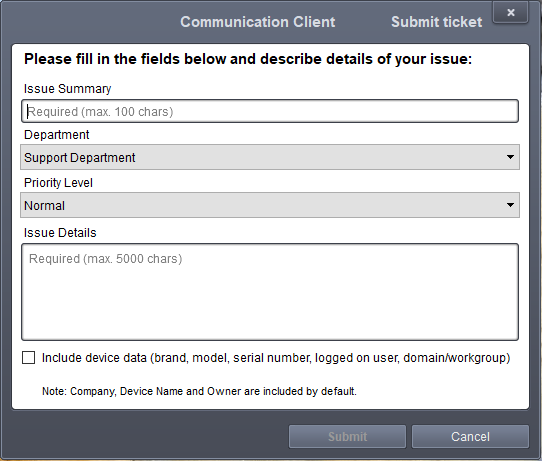
|
Note: The form may look slightly different to the screenshot above, depending on how your admin has configured it. |
- Issue Summary - Type a short description of your issue. For example, ‘Cannot connect to internet’, or ‘Cannot upload documents to the LAN drive’, etc.
- Department - The Service Desk department to which the ticket should be assigned.
- The departments available in the drop-down are configured by your administrator.
- Priority Level - Select the importance of the issue. The levels are: Low, Normal, High and Critical. As a rule of thumb:
- Critical - Important systems or software have suffered complete loss of functionality, preventing or severely impairing your business/daily operations. No work-around is available.
- High - Important systems or software are operating at reduced functionality, impairing or preventing your business/daily operations. A work-around is available, but very inconvenient and sub-optimal.
- Normal - A system or software is operating at reduced functionality, but not to the point where it significantly impairs your business/daily operations. A work-around is available, but this is a sub-optimal experience.
We recommend you leave the priority at ‘Normal’ for most non-emergency issues. The support staff will escalate the issue to a higher priority if required.
- Low - Non-critical systems or software are operating at reduced functionality, but this has no meaningful impact on your daily operations/business. A work-around is available.
- Issue Details - Provide a detailed description of the issue.
Click 'Submit' to send your issue to the support team.


