How it Works
Endpoint Manager (EM) on-premise solution is distributed as a set of docker images and can be run with docker. Docker containers and docker-compose are mandatory to deploy EM on your premises.
Docker compose tool facilitates easy setup all components together and to maintain the environment.
To deploy EM on premises, system administrators should:
- Install docker
- Install docker-compose
- Setup configuration (basic domain name)
- Setup certificates (for domain above)
- Run all together with single docker-compose command
Scheme of docker-compose usage:
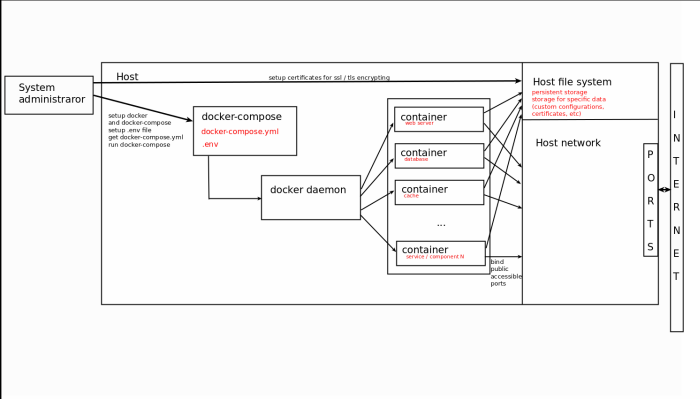
Docker-compose supports a stand-alone configuration for a single server. Docker-compose supports up to 1000 endpoints.
For larger deployments with multiple servers, use a more complicated docker management system like Kubernetes.
- Note - Support for Kubernetes is currently in-development.


