SMTP Settings
After completing the installation you need to setup SMTP to have ability to receive email from Endpoint Manager (ITSM) server.
2. Click 'Applications' > 'Endpoint Manager' > 'Settings' > 'System Templates'
3. Open link of your ITSM server domain specified during installation (for example https://onpremise.itsm.mycompany.com/email/settings)
4. Click 'Edit' button

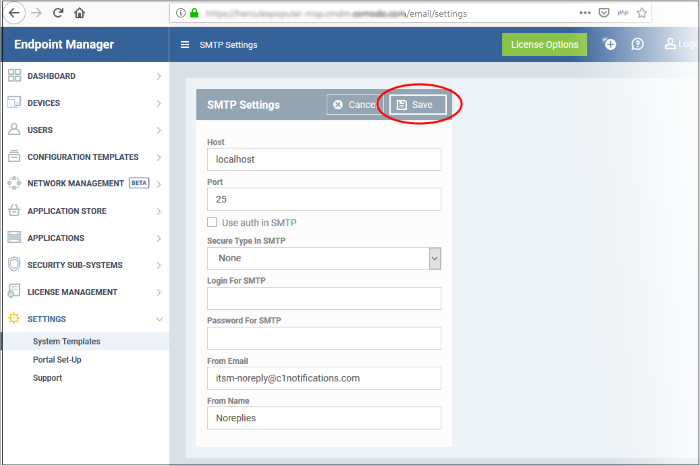
6. Click 'Save'.


