Generate Reports
- Admins can generate assessment reports on the network last scanned.
NAT can generate two types of reports:
- Client Risk Report - An report on discovered network assets, issues identified, and more.
- Network Management Plan – Help to remediate issues found on scanned endpoints.
To download reports from the last scan
- Click 'Generate Report' from the menu bar
- Choose the report type from the drop-down
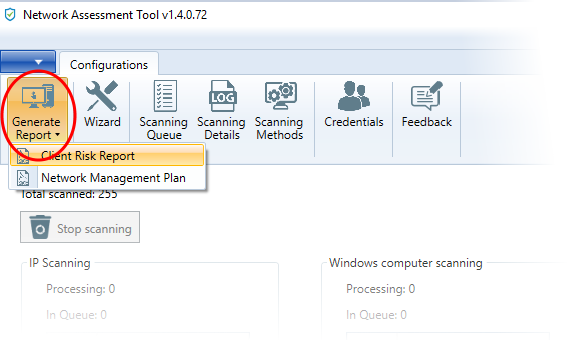
NAT will start generating the report and on completion you will be able to download and save the report on your computer in pdf format.
|
Tip: The cover page of the report contains the 'Author Name' that indicates the person that generated the report, with a label 'Prepared by' . You can configure the author name to be displayed on the cover page from the configuration panel. See Configure Network Assessment Tool for more details. |


