The NAT Admin Console
The admin console allows you to run scans on networks, add network endpoints, generate reports and more.
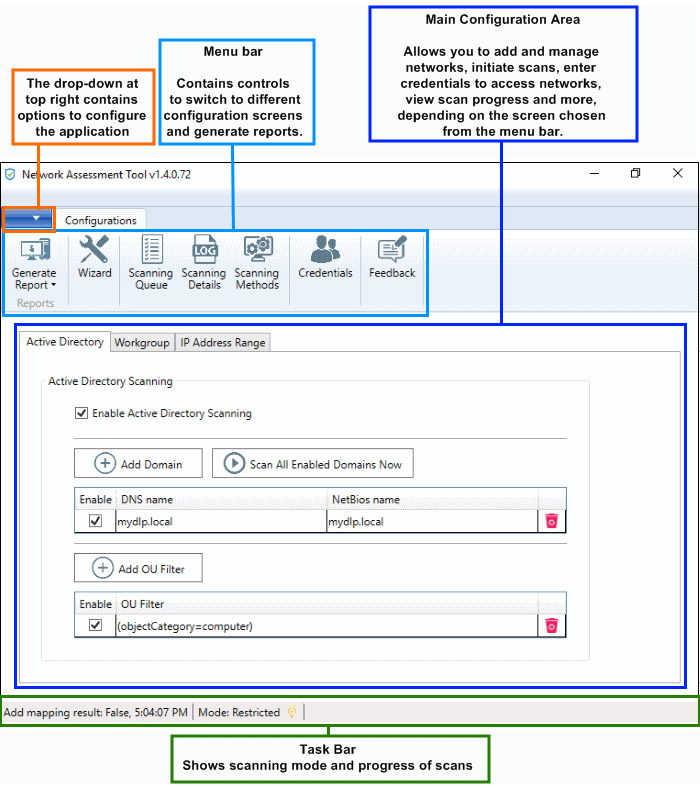
The top-menu lets you access the following main areas:
- Generate Reports - Create and download risk reports for your networks. You can also schedule reports.
- Wizard - Add networks and configure scans. You need to specify the default IP range that you wish to scan, a default domain to scan (optional) and an admin password for scanned endpoints.
- Scan Queue - View progress of running scans and terminate unwanted scans.
- Scan Details - View logs of the currently running and last run scans.
- Scan Methods - Add and manage domains, workgroups and IP ranges that you want to scan. Initiate scans on selected networks.
- Credentials - Allows you to enter login credentials to access network resources.
-
Feedback - Submit comments and suggestions on the product.


