View Scan Progress
The 'Scanning Queue' interface allows you to view the progress of scans and to terminate unwanted scans.
- Click 'Scanning Queue' on the menu bar
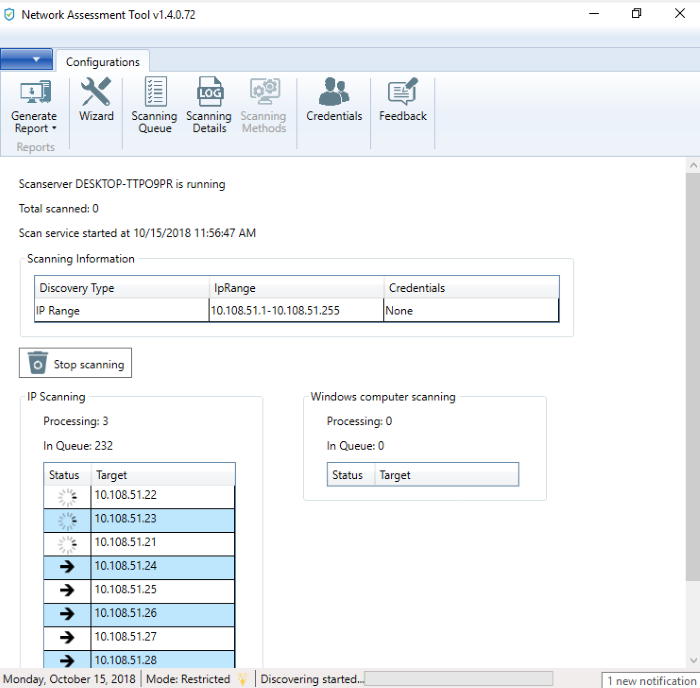
- Scanning Information - Displays all domains, workgroups and IP addresses currently being scanned.
- IP Scanning - Shows IP addresses discovered on the current network using Network Mapper (Nmap).
- Windows Computer Scanning - Shows hostnames/IP addresses being scanned using Windows Management Instrumentation(WMI) and Microsoft Baseline Security Analyzer (MBSA)
- Click 'Stop Scanning' if you want to terminate a scan.
You can create reports for recently run scan in the 'Generate Reports' area. See Generate Reports for more details.


