View Alerts & Notifications
The 'Alerts & Notifications' interface shows alerts that were sent when a new ticket was created or assigned to a staff member. Alerts are sent to users and agents if so configured in 'Settings' > 'Alerts & Notices'.
-
To view details of alerts sent, click 'Dashboard' on the left then 'Notifications' in the Admin Panel
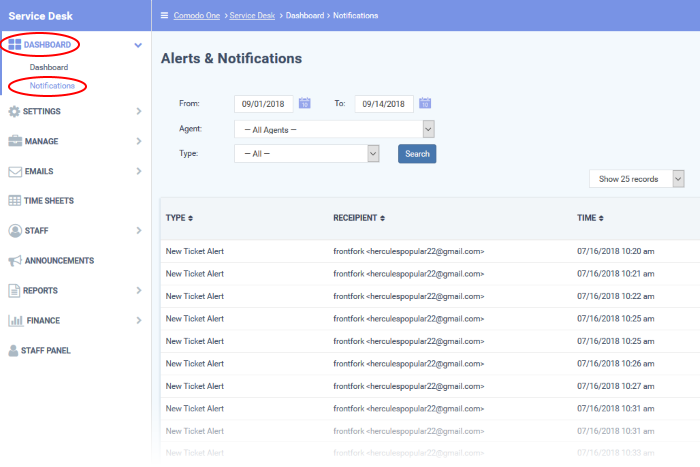
Clicking any
column header sorts the item based on the alphabetical order of the
entries in that column. You can filter the items based on the period,
staff and alert types.
- To filter the alerts based on the period, select the period by choosing the dates from the 'From' and 'To' fields.
- To filter the alerts based on the staff, select the staff from the Agent drop-down
- To
filter the alerts based on the type, choose the type from the 'Type'
drop-down.
The 'Show records' drop-down on the right allows you to select the number of entries to be displayed per page. The options range from 10 records per page up to 100 records per page.


