Manage Users and Customers
- Users - Individuals who submit tickets to Service Desk. Tickets can be submitted at your customer help portal or via email. Admins have the option to require registration, or to allow unregistered users (guests) to submit tickets.
- Customers - An organization, usually a company or business, from whom you will accept tickets. We advise you create customers in the ITarian interface rather than in Service Desk. Such 'managed' customers will be universally available in all integrated modules (Endpoint Manager, Quote Manager etc).
You can create service contracts with customers, and assign users to a customer to keep track of billable hours on a ticket and more.
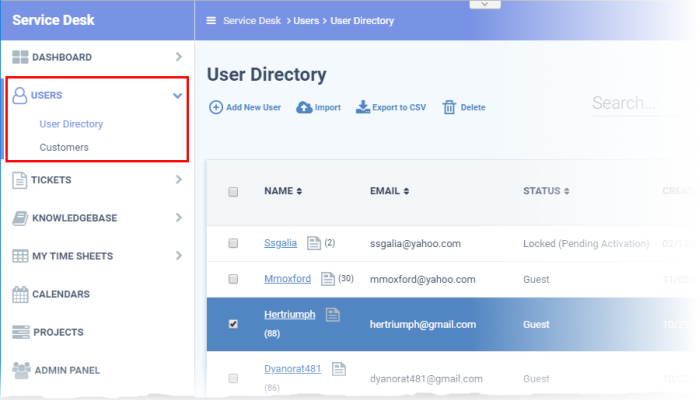
Click the links below for more details:


