Manage Knowledgebase
The knowledgebase feature allows staff to create documents which contain solutions to commonly faced problems. These can be used to form a body of reference for users and fellow staff members alike.
- There are two types of FAQ - 'Public' and 'Internal'. While public FAQs are intended for customers/end-users, internal FAQs are intended for staff members and administrators. FAQs are grouped under different categories for easy reference.
- Canned responses are stock replies to common questions which can be quickly inserted into ticket responses by staff.
- The knowledgebase and canned responses can be enabled or disabled by administrators in 'Admin Panel' > 'Settings' > 'Knowledgebase'.
To view, manage and add knowledgebase items:
- Click 'Knowledgebase' on the left
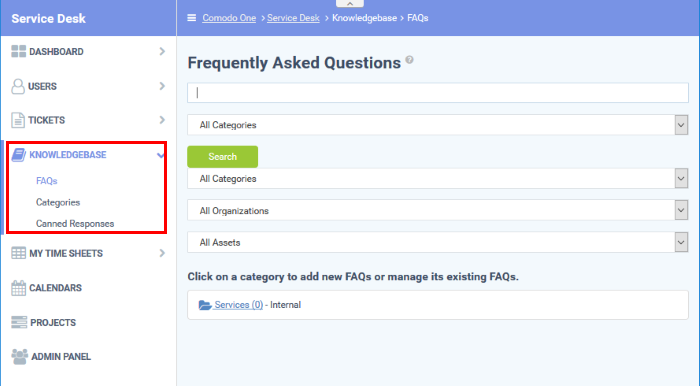
The following sections explain more on:


