Introduction to Auto Discovery and Deployment Tool
Auto Discovery and Deployment Tool (ADDT) allows network admins to remotely deploy applications to multiple endpoints via Active Directory, Workgroup or IP address/IP range/host name. Although primarily designed to allow Endpoint Manager customers to deploy the EM agent, the utility can be also be used to install any application remotely.
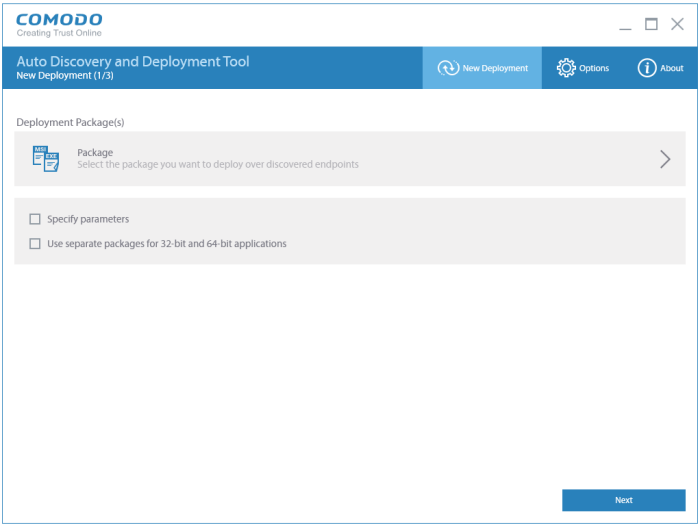
This guide will take you through the set up and ongoing usage of ADDT and is broken down into the following main sections:

