Get Started with ADDT
ADDT can be downloaded from the 'Tools' section of Itarian/Comodo One.
- Login to Itarian/Comodo One at https://one.comodo.com/app/login with your existing username and password.
- Click the 'Tools' (wrench) icon on the top navigation
- Select the 'Auto Discovery and Deployment' app then select 'Download'.
- Save the app to your local machine.
ADDT is a portable app which does not require installation. Simply double-click on ADDT.exe to run the application.
Once running
- First read and agree to the End User License Agreement (EULA):
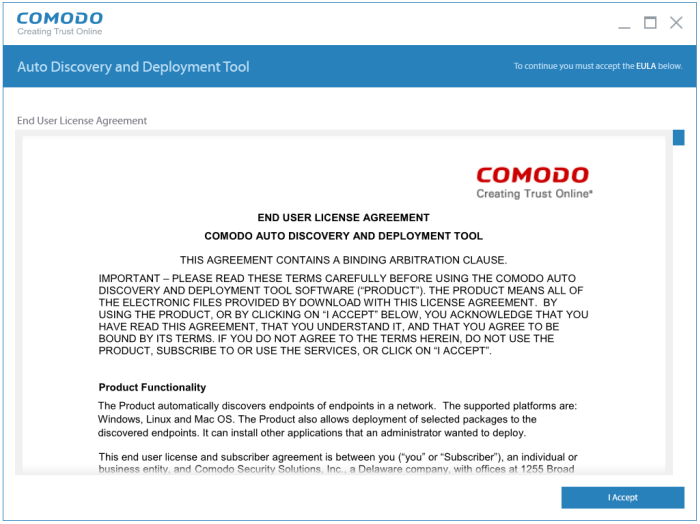
- Click the 'I Accept' button to open the utility
ADDT is a lightweight application which is compatible with the following operating systems:
- Windows 10 (32bit and 64bit)
- Windows 8 (32bit and 64bit)
- Windows 7 (32bit and 64bit)
- Windows Vista (Home/Business/Ultimate) (32bit and 64bit)
- Windows 2008 Server (32bit and 64bit)

