Generate Reports
Click 'Admin Panel' > 'Reports'
- Service Desk reports provide comprehensive data on ticket activity.
- You can generate billing reports, department reports, time-log reports, asset reports, agent reports (admin/staff members) and user reports.
- You can also schedule reports to be auto-generated at set times and sent to selected recipients.
Open the 'Reports' screen:
- Open the admin panel (see the last link on the left)
- Click 'Reports':
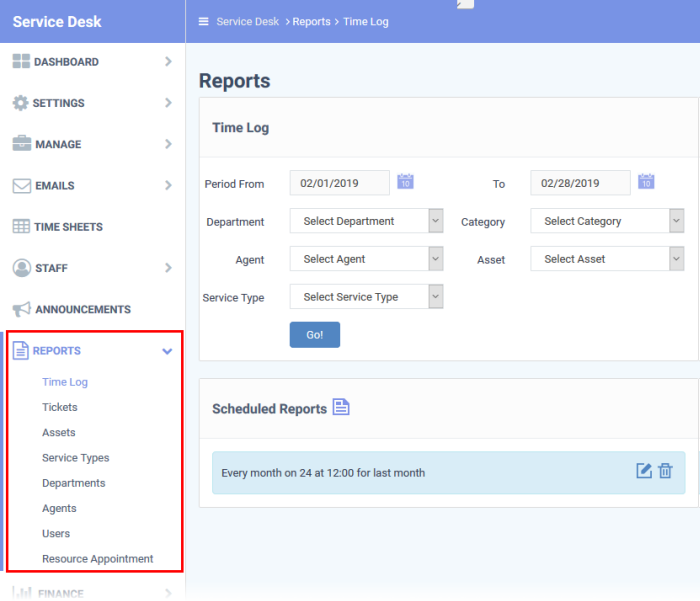
Report Types
- Time Log: Generate a report on tickets between specific dates.
- Tickets: Generate granular reports on ticket activity. You can filter the report by numerous criteria.
- Assets: A report on tickets that included work on a specific asset. Assets are items like printers, workstations, servers etc.
- Service Types: Generate reports by the type of support provided in the ticket. This can be 'Remote', 'Telephone’ or 'On-Site'. The report also shows the time spent and the charges applied.
- Departments: Generate a report on tickets worked on by specific departments.
- Agents: Generate a report on tickets worked on by selected staff members.
- Users: Users are the people who submit tickets to your support department. This section lets you generate reports on tickets from named users.
- Resource Appointment: Appointments are activities that were added to an agent / staff member’s calendar. For example, to schedule an on-site visit. These reports show the number of hours spent on appointments by specific agents between dates that you select.
See 'Scheduled Reports' for help to schedule reports.
Tip:
You can generate cost reports for customers and contract reports from
'Admin Panel' > 'Finance' > 'Cost'. See Generate
Cost Reports if you need help to do
this.


