Step 12 - Configure Auto-response Emails
- Email Settings and Options' lets you select the default emails that will be sent as notifications to end-users. Click 'Admin Panel' > 'Settings' > 'Emails' to view this interface
- You can add and configure new emails in 'Admin Panel' > 'Emails' > 'Emails'
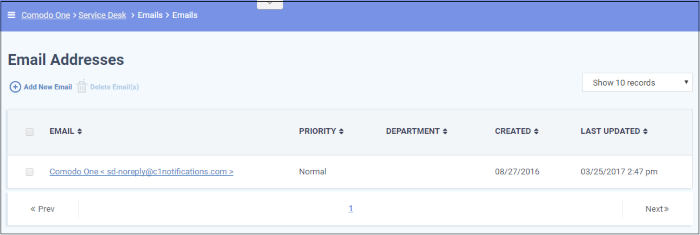
For more details see the online
help page at https://help.itarian.com/topic-452-1-949-13119-Email-Management.html.


