Switch off Automatic Antivirus Updates
- By default, Comodo Client Security automatically checks for software and virus database updates.
- However, some users like to have control over what gets downloaded and when it gets downloaded.
- For
example, network admins may not wish to automatic
downloads because it will take up to much bandwidth during the day.
-
CCS provides full control over virus and software updates.
- Note: Managed endpoints – Automatic antivirus updates should be configured in the Endpoint Manager profile.
Click the link appropriate to your requirements:
Switch off automatic virus database updates
- Open Comodo Client Security
- Click the 'Antivirus' > 'Scanner Settings'
- Click
the 'Real Time Scanning' tab
- Deselect 'Automatically update virus database before scanning':
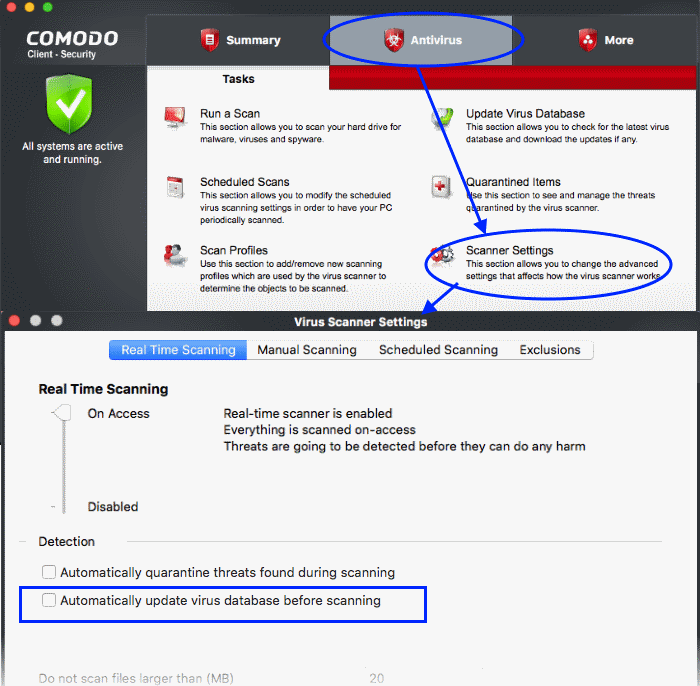
- Click 'OK'.
- Open Comodo Client Security
- Click
'Antivirus' > 'Scanner Settings'
- Click
the 'Manual Scanning' tab
- Deselect
'Automatically update the virus database before scanning':
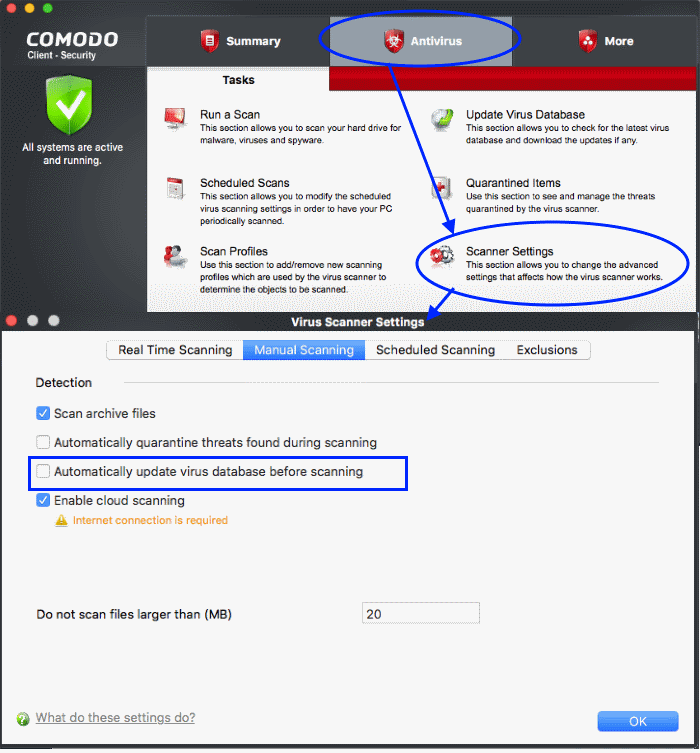
- Click 'OK'.
Disable updates prior to a scheduled scan
- Open Comodo Client Security
- Click 'Antivirus' > 'Scanner Settings'
- Click
the 'Scheduled Scanning' tab
- Deselect 'Automatically update the virus database before scanning':

- Click 'OK'.
CCS
will no longer automatically check for download database updates
prior to running a scan.


