Tasks Launched Logs
A record of all tasks launched by CCS and the user. Example tasks are virus database updates and virus scans. Each row shows the type of task and various other details.
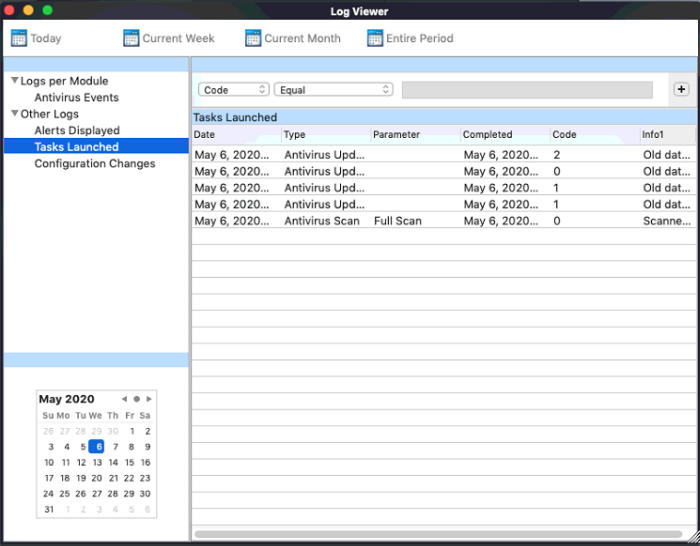
1. Date - The time the task was launched.
2. Type - The category of task. For example, 'Antivirus Scan'.
3. Parameter – Name of the scan profile. For example, full scan, quick scan, custom scan.
4. Completed - Date and time the task was finished.
5. Code - Internal CCS code for the task type.
6. Info & Additional Info - Additional information of the task. For example, these columns will shown the number of files scanned and number of infected items if the task type = 'Antivirus Scan'.
To view full details of a particular tasks event, double-click the entry:
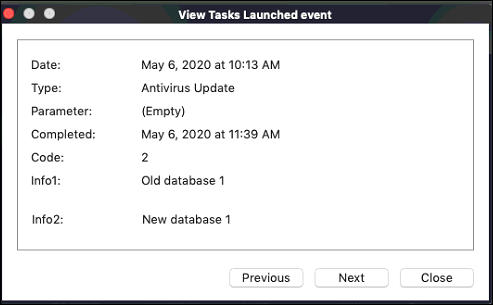
Right-click inside the log viewer to view further options:
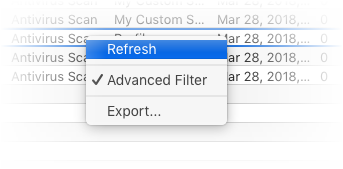
- Refresh - Adds recently created logs to the list
- Advanced Filter - Filter alert events by various criteria, including code, completed and more
- Export... - Save the events list as an HTML file.


