Get the App and Log in
Users can download the ITarian app to their mobile devices from the following URLs:
https://play.google.com/store/apps/details?id=com.itarian&hl=ru (or search for 'ITarian Mobile' on Google Play)-
iOS users - Download ITarian Mobile from https://apps.apple.com/us/app/itarian-mobile/ (or search for 'ITarian Mobile' on the Apple App Store)
- Select 'ITarian Mobile' and click the download icon.
- After installation, click the 'Open' button to launch the app:
- Login with your ITarian username, password, and region:
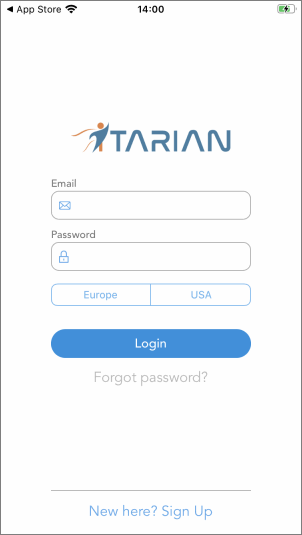
- The dashboard opens, listing all tickets assigned to you along with several other
ticket options:


