Share Tickets
You can email ticket details to other users and staff using the 'Share Ticket' option in the ticket. This option is available in all ticket categories. Any staff/user can share a ticket and its details.
Share a ticket
- Tap
the
 icon at top-right then tap the 'Share Ticket' from the menu.
icon at top-right then tap the 'Share Ticket' from the menu.
The 'Share Ticket' screen opens:
- Users: To add users, tap the 'Select Contacts' in 'Users' option.
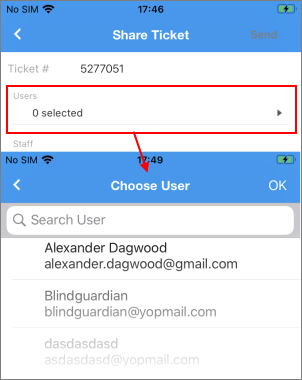
- Staffs: To add staff, tap the 'Select Contacts' in the 'Staffs' option.
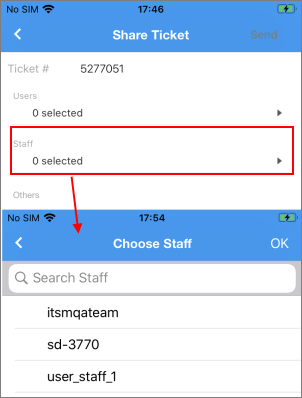
- A dialog with available mail recipients will be displayed for both users and staffs.
- Others: Type the email addresses of other contacts that you wish to receive the mail, separated by commas.
- Notes: Enter your reasons for sharing the ticket. This is optional.
- Tap the 'Send' to share the ticket.


