Edit an Item
You can view and edit any item in the 'Items' interface.
- Click 'Items' in the left-hand menu
- Click the name of the item you want to edit
|
Tip: Use the search options to find specific items. |
The item's detail screen will open:
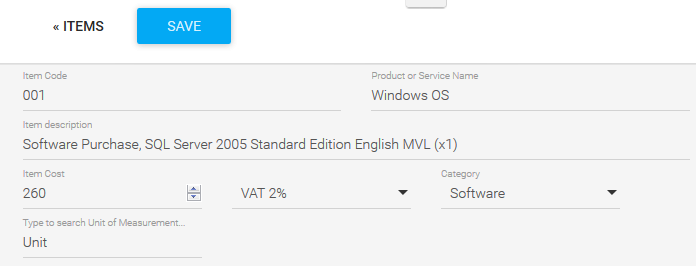
The edit interface is the
same as the add new item interface. See adding
an item if you need help with this.
- Change the details as required and click 'Save'
- To
archive the item, click the menu button at the top right and choose
Archive from the options.


