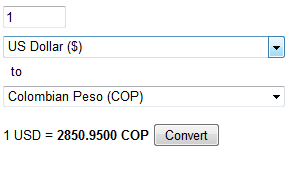Quote Parity Settings
- The 'Quote Parity' feature allows admins to convert the price of billed items into another currency when creating a quote.
- Click the 'gear' icon next to the company name at top-right, to open 'Quote Parity' interface
- Click 'Settings' > 'Quote Parity'
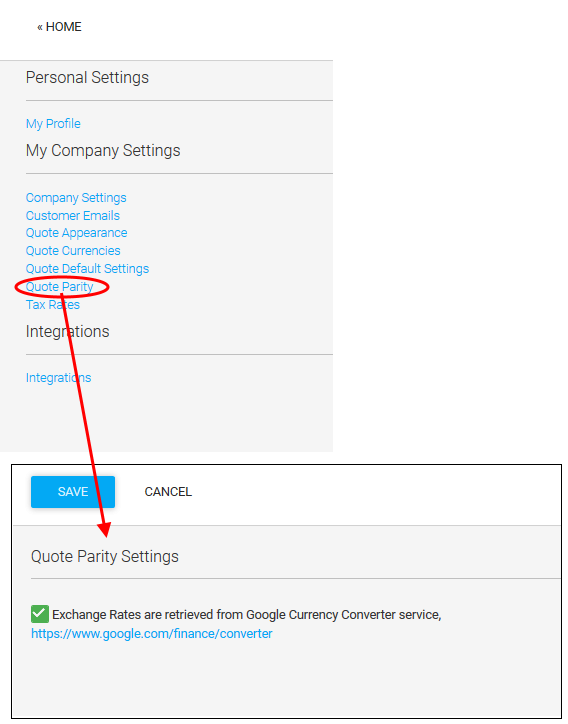
- Click the link to open the service.
- Enabling 'Exchange Rates are retrieved from Google...' will allow you to change the currency of your quote during the quote creation process. Prices are initially shown in USD.
- Prices will be automatically converted using the latest, live, exchange rates. You can then manually adjust the exchange rate if you wish.
To calculate an exchange rate
- Click the 'gear' icon next to the company name at top-right
- Click 'Settings' > 'Quote Parity'
- Click the link to open https://www.google.com/finance/converter
- Enter the cost amount and choose your 'to' and 'from' currencies
- Click
'Convert' to view the latest conversion rate