Configure Company Settings
- The 'Company Settings' interface allows you to specify your MSP company / enterprise details, address and other contact information for display in the quotes and notification emails.
- Click the gear icon at the top right and select 'Settings' from the drop-down, to open the 'Settings' interface.
- Click 'Customer Emails' in 'My Company Settings'.
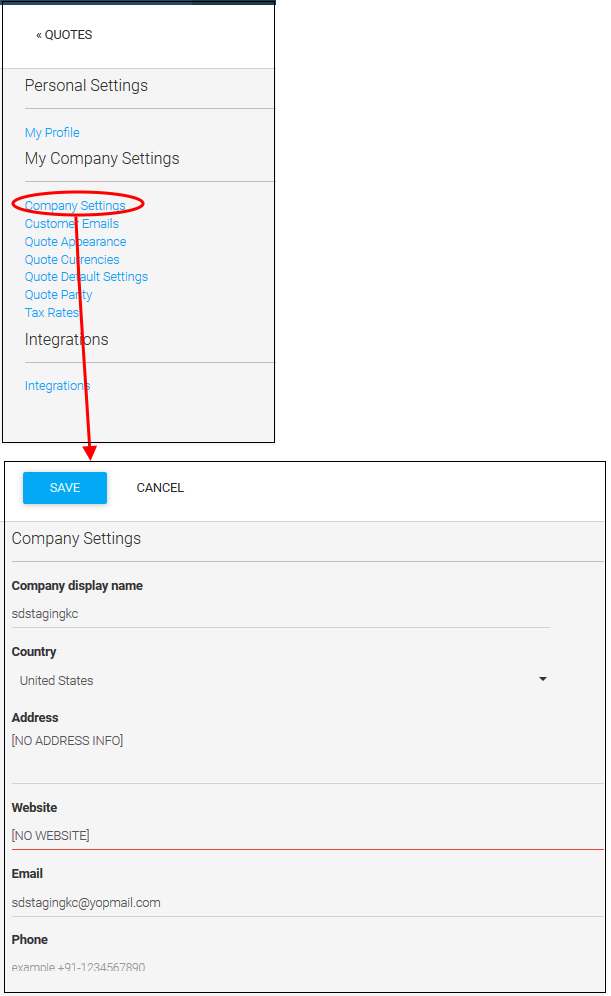
|
Company Settings - Form Parameters |
|
|---|---|
|
Form Element |
Description |
|
Company display name |
Your company name, as it should be displayed on the quote page and notification email. Enter your company name. |
|
Country |
Choose your country from the drop-down. |
|
Address |
Add particulars of your company. These details will be displayed beneath your company name in the quotes. |
|
Website |
Lets you add the URL of your website. |
|
|
Lets you add your email address at which you wish to receive the mails from QM. |
|
Phone |
You can add your phone number. |
- Click 'SAVE' to enter
the details.


