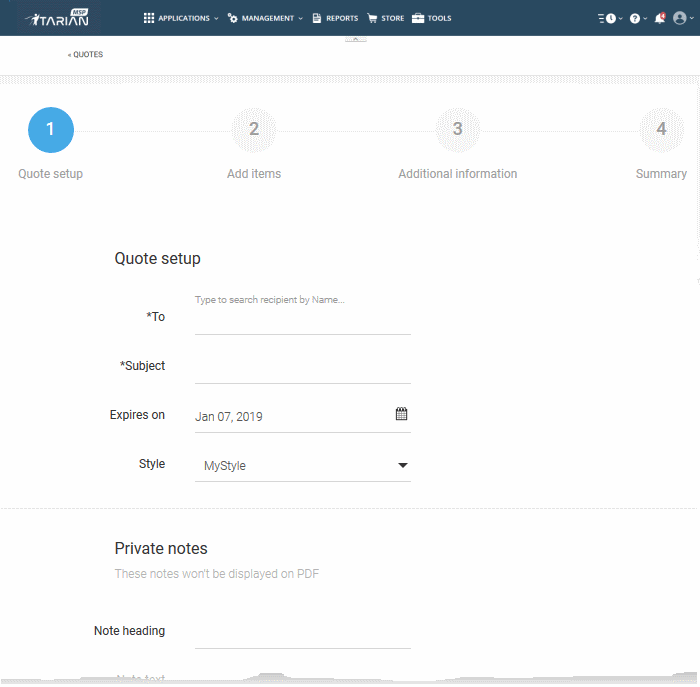Quick Actions
- The 'Quick Actions' menu contains shortcuts to important tasks in ITarian modules.
- Click the clock icon in the menu bar to view all tasks:
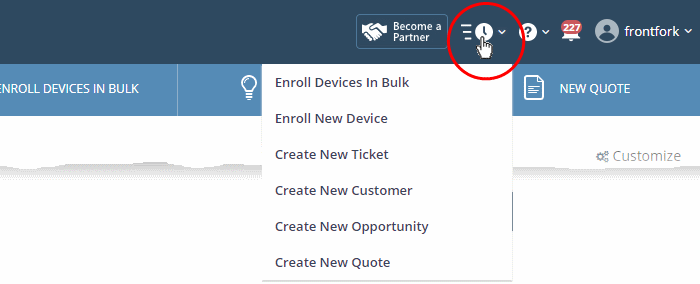
- Quick actions are also available as buttons on the dashboard below the menu bar:
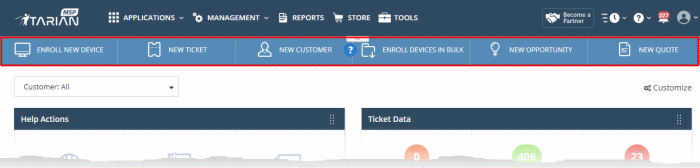
- Enroll Devices in Bulk - Endpoint Manager: Download the packages you need to enroll multiple devices into Endpoint Manager. See https://help.itarian.com/topic-459-1-1005-14786-Bulk-Enrollment-of-Devices.html if you need help with this.
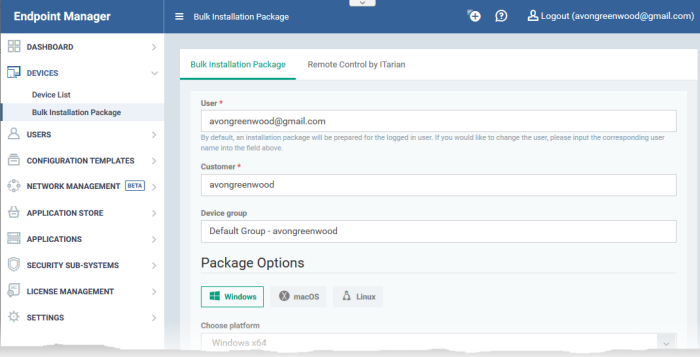
- Enroll New Device - Endpoint Manager: Add user devices to Endpoint Manager. See https://help.comodo.com/topic-399-1-786-10126-Enroll-User-Devices-for-Management.html for more on this.
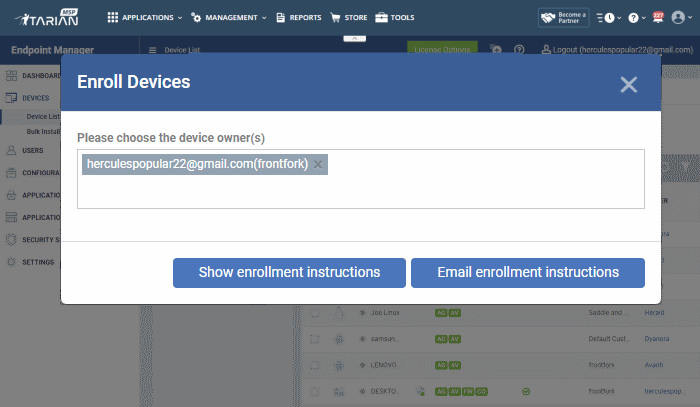
- Enroll New Device - Endpoint Manager - Add user devices to Endpoint Manager. See https://help.itarian.com/topic-459-1-1005-14820-Enroll-User-Devices-for-Management.html for more on this.
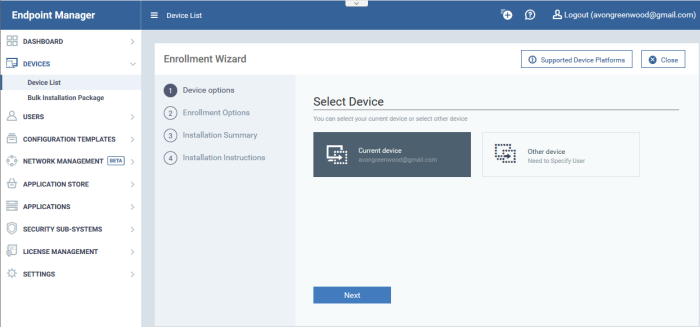
- Create New Ticket - Service Desk: Add a new Service Desk ticket on behalf of a user See https://help.comodo.com/topic-452-1-949-13169-Manage-Tickets.html or more details on this process.
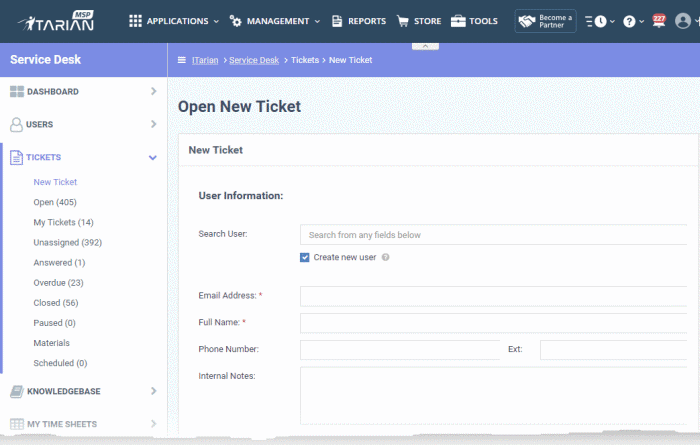
- Create New Customer - ITarian Portal - MSPs can add new customers to ITarian. Customers that you add will become available in all integrated applications:
- They are available as 'Organizations' in Service Desk
- They are available as 'Organizations' in CRM
- They are available as 'Companies' in Endpoint Manager
- They are available as 'Companies' in Secure DNS Filtering
- To
find out more, see https://help.itarian.com/topic-452-1-946-13055-Manage-Companies.html
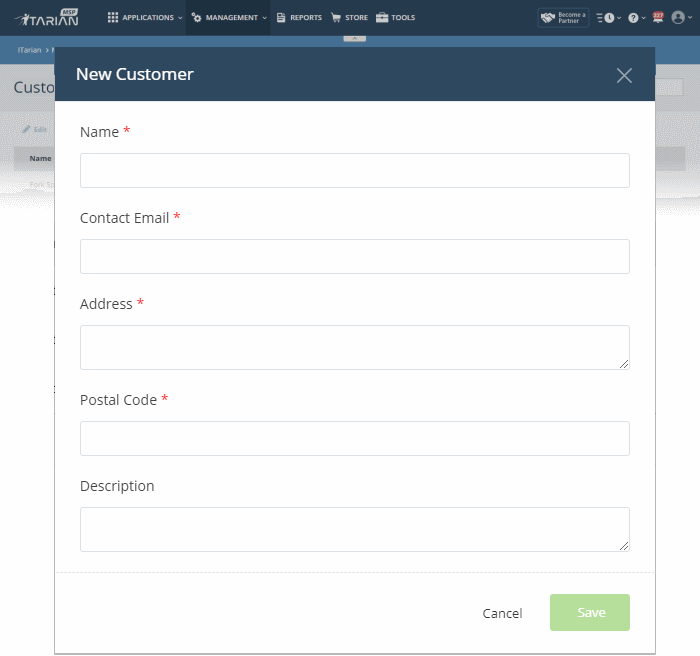
- Create New Opportunity - CRM - Add a new sales opportunity to Customer Relationship Management (CRM) module. See https://help.itarian.com/topic-452-1-952-13270-Add-an-Opportunity.html if you need more help with this.
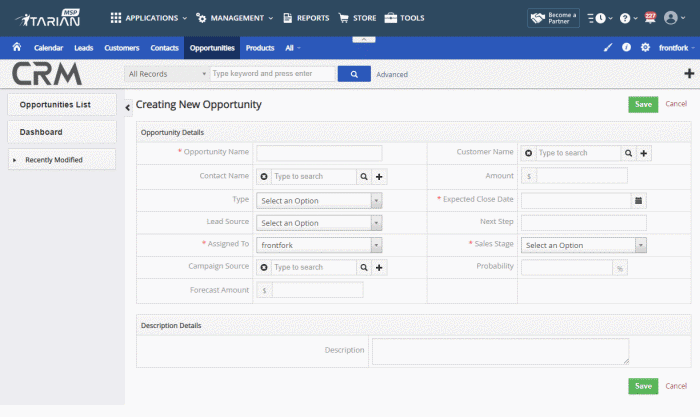
- Create New Quote - Quote Manager - Add a new sales or service quote in Quote Manager. See https://help.itarian.com/topic-452-1-958-13377-Generate-a-New-Quote.html to find out more.