Add Quote Manager
Quote Manager (QM) allows you to quickly cost, generate and send quotes to your customers.
- Quotes can be forwarded to customers directly from the ITarian interface. Customers can review, accept or reject their quotes using the online viewer.
- Feedback system lets your customers provide responses to your quotes
- Built-in dashboard lets you easily keep track of the status of a quote.
- Other features include custom quote templates, custom email templates, quote reminders, sales reports and more.
Add Quote Manager to ITarian
- Click 'Store' on the ITarian menu bar
- Locate the 'Quote Manager' tile
- Click 'Free'
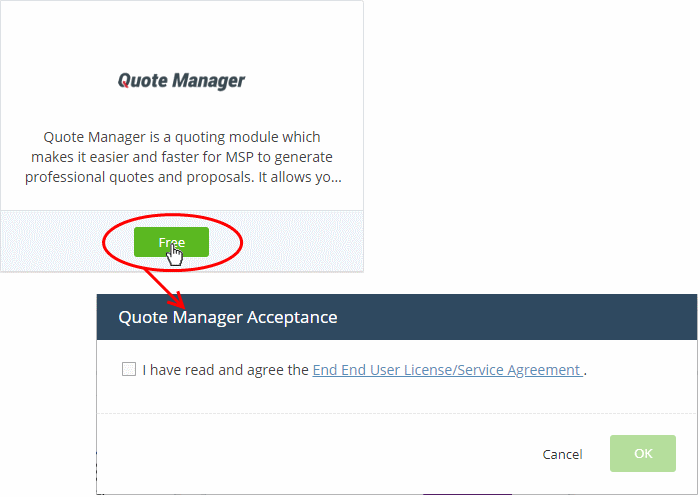
- Read the EULA fully, select the check box and click 'OK'.
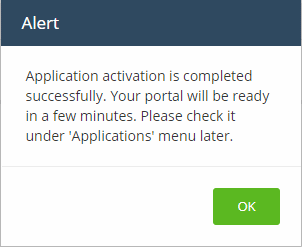
Once added, you can access 'Quote Manager' from the 'Applications' interface.
- Click 'Applications' > 'Quote Manager'
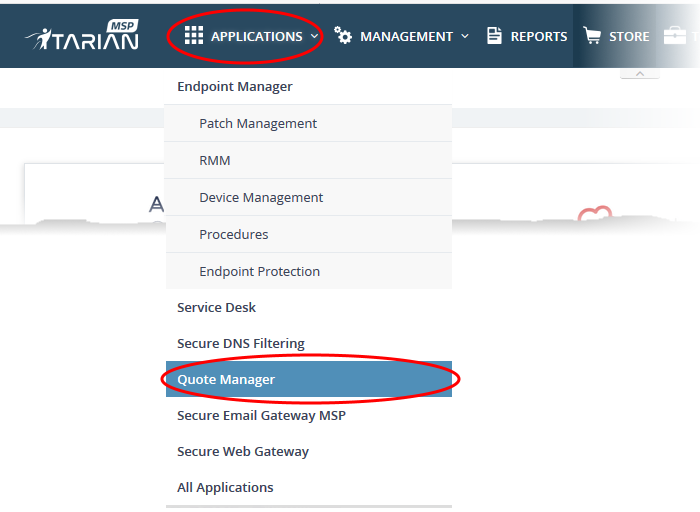
OR
- Click 'Applications' > 'All Applications' on the menu bar
- Click 'Open Module' in the 'Comodo Quote Manager' tile:
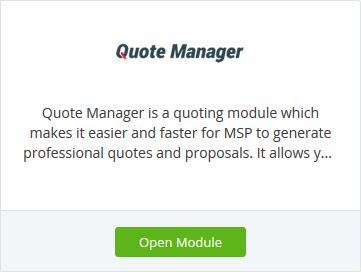
The Quote Manager interface will open in a new tab or in the current tab as configured in 'Settings' > 'ITarian Application Launch'. See Configure application launch settings in Configure ITarian Settings for more details.
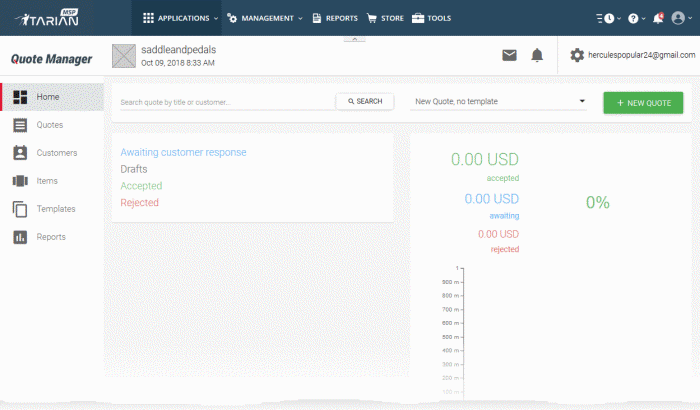
For
more details about how to use Quote Manager, see the online admin
guide at https://help.itarian.com/topic-452-1-958-13358-Introduction-to-Quote-Manager.html


