Introduction to Comodo Client - Security for Linux
Comodo
Client Security for Linux (CCS) offers complete protection against
viruses, worms and Trojan horses for Linux based computers. The
software is easy to setup and features real-time virus monitoring,
full event logging, scheduled scans and more.
- Click 'Scan Now' on the summary screen to run a scan of your system
- Drag files and folders into the scan box to check individual items
Features
- Detects, blocks and eliminates viruses from desktops and networks
- Constantly protects with real-time and on-access scanning
- Scheduler allows you to run scans at a time that suits you
- Isolates suspicious files in quarantine preventing infection
- Daily, automatic updates of virus definitions
- Device control allows you to block access to unknown external storage devices
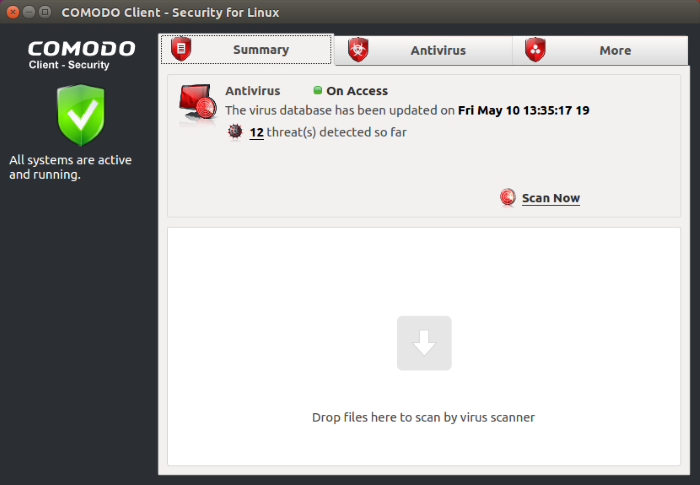
Guide Structure
Click the links below to jump to the
section that you need help with.
The Summary Screen - At-a-glance details of important settings, activity and other information.
Antivirus Tasks – Introduction - Run scans, configure settings, schedules, updates, scan profiles and more.
More Options – Introduction - Overall configuration of Comodo Client – Security and view logs.
Appendix 1 CCS for Linux How to... Tutorials


