Logging-in to the SOCaaP Console
ITarian SOCaaP is a platform provide through ITarian designed for MSP (Manage Service provider) and MSSP(Manage Security Service Provider).Its administrative interface can be accessed using any browser. Enter the URL of ITarian SOCaaP that was provided at the time of subscription to the service.
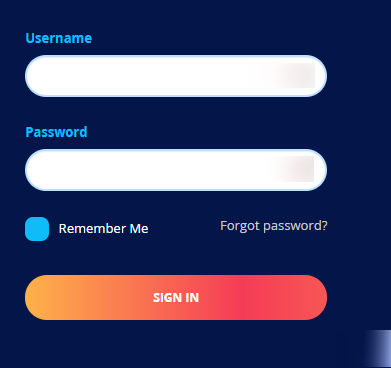
- Enter the username and password in the respective fields and click 'Sign-in'
- Click ‘Applications’ > ‘SOCaaP’
The SOCaaP dashboard will be opened


