Notification Settings
- Configure who should receive alert emails sent by ITarian SOC team. For examples, incident notifications are sent to the selected users.
Click the settings icon at top-right to open the screen:
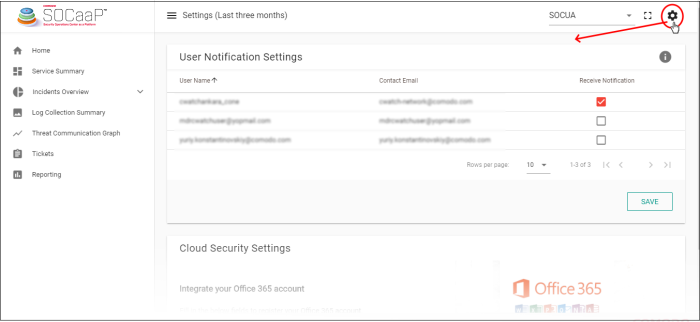
Admins and staff in your portal account (Comodo One, Dragon Platform and ITarian) are shown in the user list.
- User Name – User ID of the staff
- Contact Email – Email address provided at the time of enrolling the staff. Notification mails are sent to this address.
- Receive Notification – Enable / disable for email notification.
Click ‘Save’ after selecting the users. A confirmation message is shown:



