Summary
This section shows the summary of the total enrolled customers. You can filter the statistics for a specific customer by selecting the customer from the drop-down in the Summary section. In this, Customers, Threats, Reports and Securities are all located on a single screen.
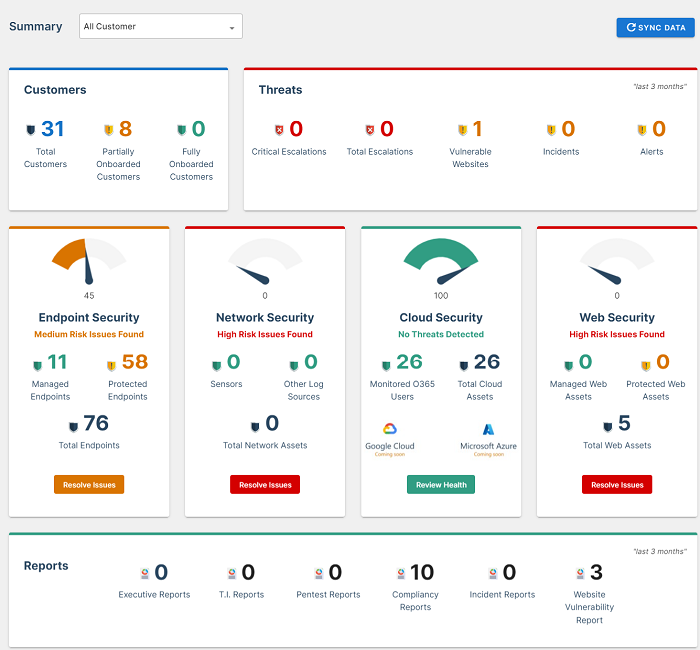
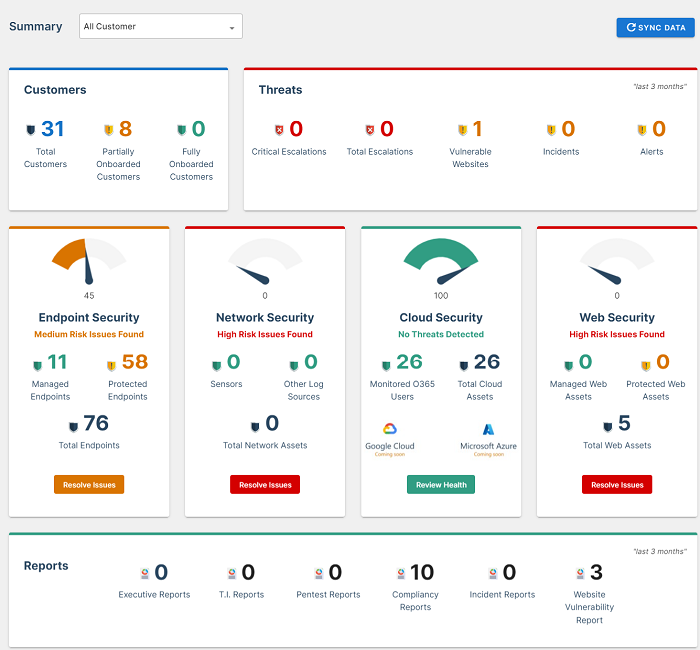
Customers - SOCaaP provides the Multi-Tenant Customer Portal. You can view the status of all customers here or select any specified customer using the drop-down button.

- Total Customers –Total number of enrolled customers
- Partially Onboard Customers – Total counts of partially onboard customers
- Fully Onboard Customers –Total count of fully Onboard Customers
Threats - SOCaaP run treat hunting with real-time threat intelligence monitoring, correlating all events with threat intelligence feeds and detects any threats before it has been executed

- Critical Escalations – Total count of critical escalated tickets
- Total Escalations – Total tickets received for escalations
- Vulnerable Websites - Total vulnerable websites founded.
- Incidents - Total true incidents occurred within the last 90 days. The incident count is the total alert count minus false positives
- Alerts – Total rule hit count of events within the last 90 days
Endpoint Manager discovers and enroll all assets of your customers instantly. Using network scanner and auto-enrollment tool and start protecting the customers
|
|
|
Network Security
SOCaaP provides you with network security monitoring to detect threats on your customer’s network. This tile shows the risk status of your network security. The network security shows the logs log from your customer network .
|
|
Cloud Security
SOCaaP integrates with Cloud, provides one click integration to Office 365, Azure, Google Cloud so you can see threats beyond your endpoint and network.
|
|
|
Web Security
web security provide protection for websites, web applications and web servers against the increasing website hacking threats. The tile shows the risk status of your Web Security.
|
|
Reports – SOCaaP prepares wide range of custom reports for your customers

- Executive Reports – This report includes work summary like investigated and notified incident details and log collection details. Report also contains some analytics on data collected from customer and provides summary about overall security level of the customer.
- T.I Reports - A report of vulnerabilities analysed by the SOC team on all customer products. It includes the latest threats analysed as well as the result of SOC checks in the customer networks.
- Pentest Reports – Total count of data breaches reports
- Compliancy Reports – Total number of enrolled devices, last reporting status, Comodo anti-virus product version status, new malwares detected in past one week and so on.
- Incident Reports – Contains information about network and system security.
- Website Vulnerability Report - Total count of web vulnerability deficiencies by crawling the website






