Customer Asset Management
The asset management area lets you manage customer endpoints and networks.
To open the 'Asset Management' interface:
- Click the 'Menu' button at top-right
- Choose 'Assets' and click 'Asset Management'.
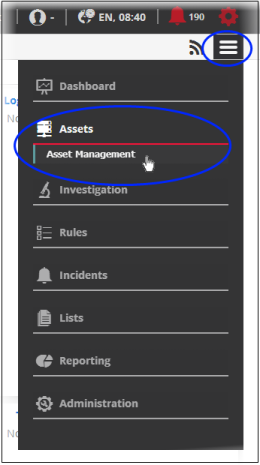
The 'Asset Management' interface lists customers on the left and customer details on the right:


The following sections explain how to manage customers, customer assets and configure customer network to send logs to SOCaaP.
- Add new customers
- Add Customer's Assets for Monitoring
- Edit Customers


