Help Topics
- Help topics are used to categorize tickets and assigned tickets to the right department, agent. According to a ticket’s help topic, assigned department , priority, SLA plan are determined.
- Help topics can also be linked to the department and ticket type. Whenever a ticket is created with the help topic and if the help topic is associated with the department or ticket type it is automatically assigned for the concerned department.
Click Admin Panel > Manage > Help Topics
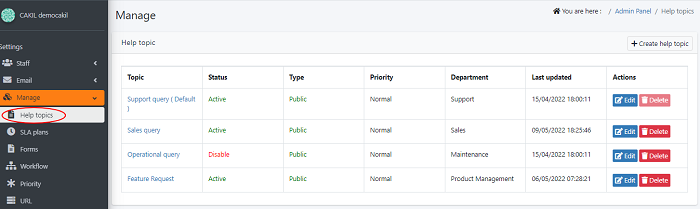
You can view the list of added helptopics here.
Use the following links to go to the area you need help with:
- Navigate to Admin Panel > Manage > Help Topics > Create Topics.
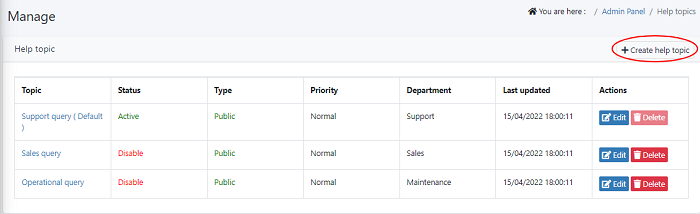
- Add a help topics name. Set the status of help topic either can be Active or Inactive. The Help topic visibility in the drop-down will be displayed based on the status set here.
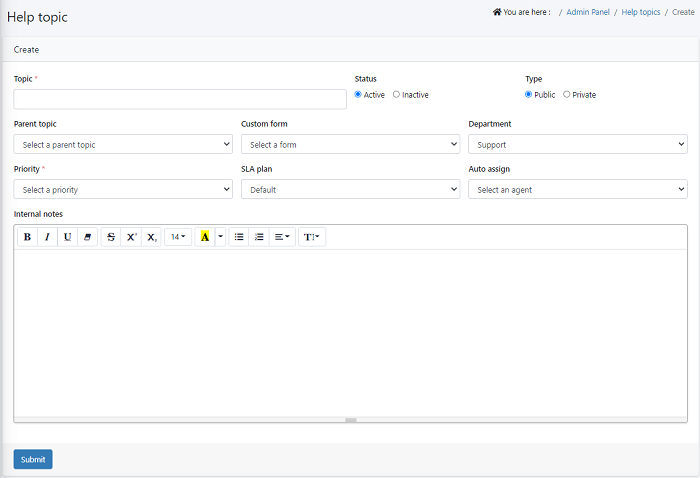
- When you set the status as "Active" it is shown in the drop-down list of the create ticket form when the client/agent is creating a ticket.
- If it is set as "Inactive", the specific help topic will not be displayed in the drop-down list.
You can set the visibility of the help topic are accessible publicly or privately, by clicking to the corresponding radio button.
- If it is set as "Private", this help topic will not show in the create ticket form (Help topic) when the client is creating a ticket from the portal.
- If it is set as "Public", Help topic is visible in ticket forms for everyone i.e, admins, agents as well as clients.
- Select a parent topic from the drop down list as support or sales etc
- Select a custom form from the list or you can create a new form Admin Panel > Manage > Forms > Create a new form
- You can assign this help topic to a suitable department by selecting a department name from the drop-down list. One help-topic can be linked with Multiple departments.
Note - It is mandatory to link help topics with the department. So there should be a default department enabled. If a ticket is created where the department has not been specified, then based on the help topic it will be assigned to the concerned department.
- Select the priority of the help topics from the drop-down list and add a SLA plan to the topic
- Select an agent to assign the help topic .so that the created help topics will be assigned to that particular agent
- You can add internal notes related to the help topics in this section which can be referred or shared with the agents or departments internally
- Navigate to Admin Panel > Manage > Help Topics.
- Click on the edit icon in the Actions column
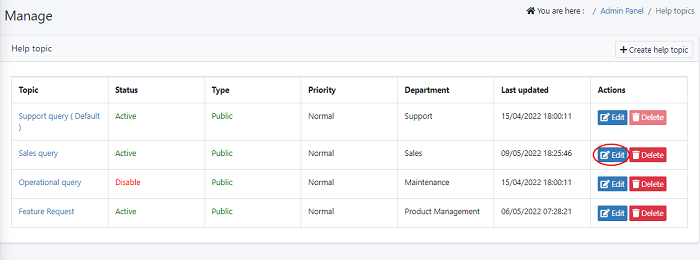
- Edit the details which you want to change. Click 'Update' to save your changes
- Navigate to Admin Panel > Manage > Help Topics.
- Click on the Delete icon in the Actions column to delete the help topic. (You are not allowed to delete the default help topic given in the system).
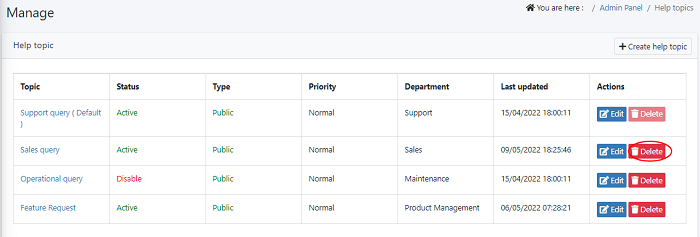
- The selected help topic will be deleted.
For example: When your customer raises a ticket, on a specific topic (Ex: Support Query) and the help topic is linked with the department and ticket type (Support Department) it is assigned to the specific department and easy for the support department agents to resolve.

