Configure Email Settings
Click 'Admin panel' > 'Email' > 'Email settings'
The Email Settings module contains three settings, all of which are turned on by default.
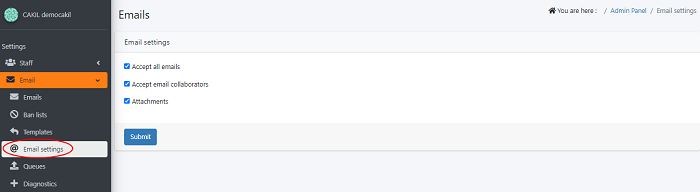
- Accept All Emails: Uncheck the checkbox if you want the system to stop accepting any incoming emails.
-
Accept All Email Collaborators: Uncheck the checkbox if you don’t want to allow emails to have collaborators.
-
Attachments: Uncheck this checkbox if you wish to prevent users from attaching and sending files in their emails.
-
If you change any of these settings, click 'Submit' to save your changes.

