Configure Staff Settings
The 'Staffs' tab lets you configure agent settings, departments, teams and groups.
- Make sure you are in the 'Admin Panel'
- Click 'Admin Panel'> 'Staff'
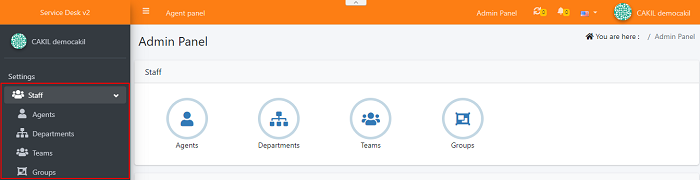
Click the following links to find out more about each category:
- Configure Agent Profile
- View and Manage Departments
- Create Teams
- Manage Groups

