Ticket Types
Ticket types help agents to categorize tickets easily. Tickets
are automatically assigned to agents/departments depending on the ticket types
- Click Admin Panel > Ticket > Ticket Type > Create ticket type
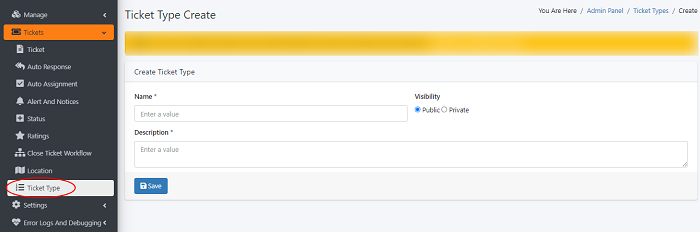
Name : The name of the ticket type. These are presented to end-users so that they may choose the area with which they need help. The ticket types you create depend on the support services you offer. Example categories you could consider are ‘support', ‘internet connection issue’, ‘report a bug’, etc.
Public : Available to both end users and agents. End users can select the ticket types when creating a ticket at your support portal. Agents can pick the ticket types when they create a ticket on behalf of a user.
Description : You can add a short note that will define about your ticket types.Private : This is only available only to agents. Agents can choose ticket types when creating or editing a ticket.
- Click 'Save' to add a new ticket types
- Click Admin Panel > Ticket > Ticket types > Edit
- Update the ticket types which you need to changes.
- Click 'Save' to changes your settings
- Click Admin Panel > Ticket > Ticket types > Delete
- A popup message will shown,click 'okay' to delete

