Test Outgoing Emails
The 'Diagnostics' interface allows administrators to send test mails from the email accounts configured for sending outgoing emails to the email addresses which they can access, to check whether their email settings are valid and active.
- Click 'Admin Panel' > 'Emails' > 'Diagnostics'
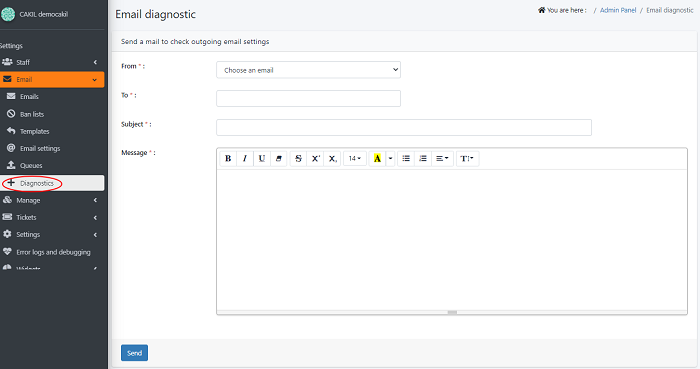
- From: Select the outgoing email address to be tested. The drop-down displays the email addresses added in Emails section.
- To: Enter an email you want to send a message
- Subject: Enter the subject line for the test mail
- Message: Enter a message for email
- Click the 'Send',If the outgoing mail settings are configured correctly, then the mail will be delivered successfully.

