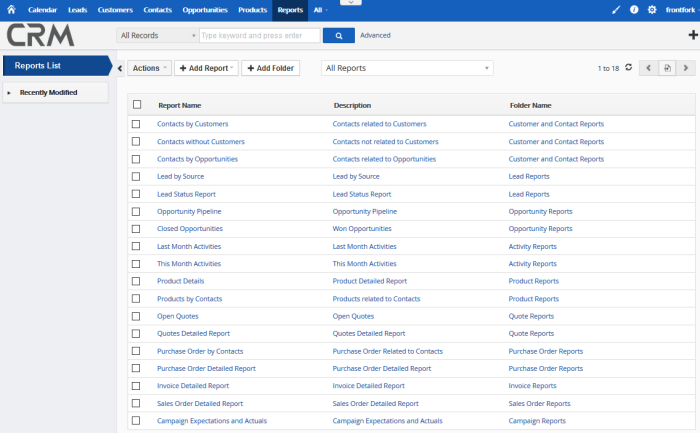Analytics
The 'Reports' interface lets you generate, view and manage reports on every aspect of Customer Relationship Management (CRM). Reports can be exported to .xls or to .csv.
- Click 'All' > 'Analiyics' > 'Reports'
- Click '+ Report' > 'Detail Report' to create a new report
- You can create custom reports on any the following primary modules:
- Assets | Calendar | Campaigns | Comments | Contacts | Emails | Invoice | Leads | Opportunities | Organizations | Price Books | Products | Project Milestones | Project Tasks | Purchase Order | Quotes | Sales Orders | Services | Vendors
- You can add up to 2 'related' modules to any report. You can incorporate columns (data) from any related modules to your report
- You can specify how detailed the report should be by choosing columns from each module. For numerical data, you can also choose the type of calculations you wish to see in the report – 'Sum', 'Average', Lowest Value', 'Highest Value', or all.
- You can create more targeted reports by adding conditional filters to any report item.
- You can schedule reports to be automatically generated at specific times.
- Individual reports are grouped into folders. The folder name should describe at least the primary module of the report. You can create new folders as required.