Quotes
- A quote is a statement of offered services and prices sent by a seller to a prospective buyer.
- Quotes usually contain a detailed list of products and services, prices and taxes, delivery dates, terms and discounts and more.
- You can edit quotes at any time to update details as required.
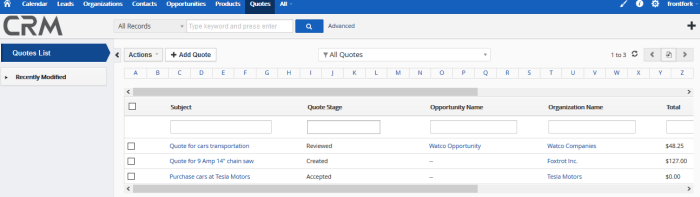
- View existing quotes – Click 'All' > 'Quotes'
- Create new quote – Click 'All' > 'Quotes' > 'Add New Quote'
- Edit a quote – Click 'All' > 'Quotes' > open a saved quote > 'Edit'
- Send a quote - Click 'All' > 'Quotes' > open a saved quote > 'More' > 'Send Email with PDF'
The following sections explain how to create and manage quotes in Customer Relationship Management (CRM):


