Contacts
A 'Contact' is any person with whom your company does or may do business. They could be acting individually or representing an 'Organization'.
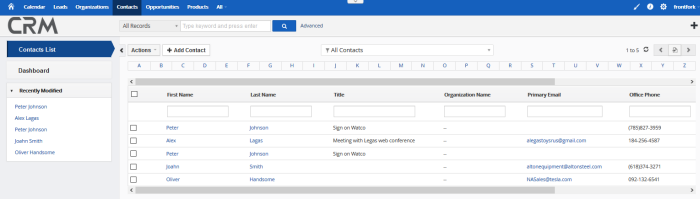
- Click 'All' > 'Contacts' to view all contacts in CRM
- 'Recently Modified' shows recent activity concerning your contacts
- Click 'Dashboard' to see recent contact-related activities
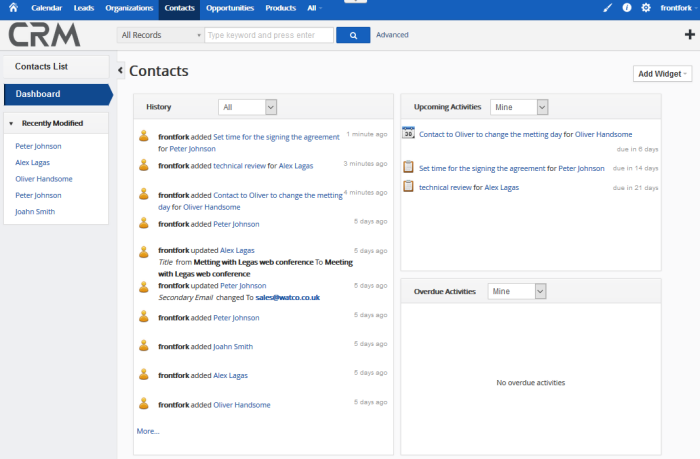
-
Click on any contact name in the main list to view their full details
- Click 'Edit' if you wish to update or add information about the contact.
The following sections explain more about each area:


