Tools
- Click
'All' > 'Tools'
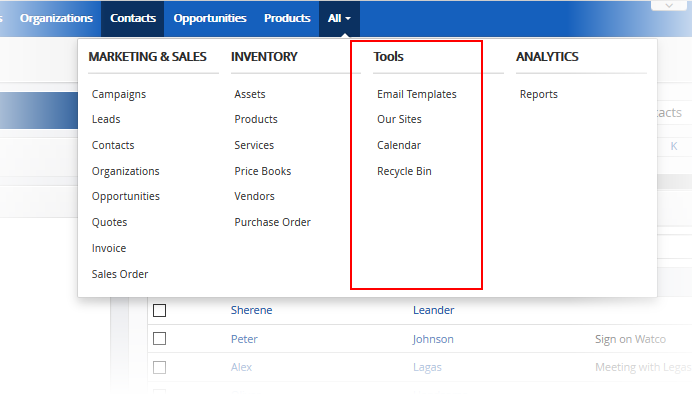
- Email Templates – View, add and edit company email templates. Templates can be used when sending emails to leads, opportunities, contacts, organizations and vendors. You can also use templates to send quotes, invoices, sales orders and purchase orders.
- Our Sites – View, manage and visit websites that have been bookmarked in the CRM. For example, you may wish to bookmark internal company portals or your customer facing websites. Bookmarked websites can be viewed by all staff members.
- Calendar – View and add scheduled activities. New activities can be added to the calendar from various CRM modules. For example, you can add a 'Meeting' event to an opportunity or a lead. You can also quickly add a new event by clicking a row in the calendar itself.
- Recycle Bin – The recycle bin contains all records that have been deleted from the CRM. The drop-down above the list allows you to filter deleted items by record type. The 'Actions' button allows you to restore selected records. You can permanently delete a record by placing your mouse over a row then clicking the trash can icon on the right.
The tools menu contains the following items:


