Add Website
Bookmarks
- The 'Our Sites' sections lets you add bookmarks to important internal or external resources.
- For example, you may wish to bookmark your support portal, your document repository or your marketing shared drive.
- Adding bookmarks lets you more tightly integrate Customer Relationship Management (CRM) with your existing sales and marketing infrastructure. All bookmarks will be visible to all team members.
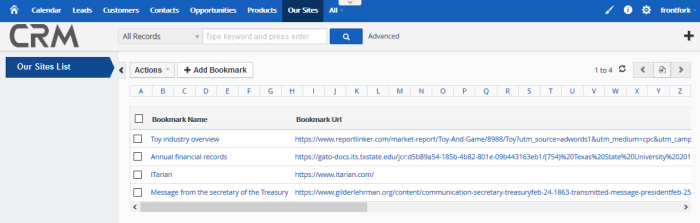
Add a bookmark
- Click 'All' > 'Tools' > 'Our Sites'
- Click the 'Add Bookmark' button:
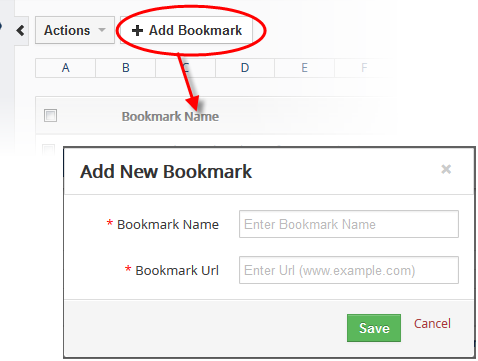
- Enter a name for the URL you wish to save. For example, 'Marketing Database'
- Enter the website URL
- Click 'Save'. The bookmark will appear in the 'Our Sites' interface
- Place your mouse cursor on the bookmark and click the edit icon beside it
- Place your mouse cursor on the bookmark and click the 'Trash' icon beside it
OR
- Select the bookmark then click 'Actions' > 'Delete'
- Click 'Yes' to confirm the deletion
- Click the reload button on top-right
| Note: You cannot restore accidentally removed bookmarks. |


