Purchase Orders
A 'Purchase Order' (PO) is a legal document given to a vendor to purchase products or services.
- Click 'All' > 'Purchase Order' to open the PO admin interface
- Click 'All' > 'Purchase Order' > '+Add Purchase Order ' to create a new PO
- Use the check-boxes at the left of each record to select one or multiple purchase orders
- Click 'All' > 'Purchase Order' > 'Actions' to run a variety of tasks. Tasks include 'Edit', 'Delete', 'Send Email', 'Import', 'Export' and 'Find duplicates'.
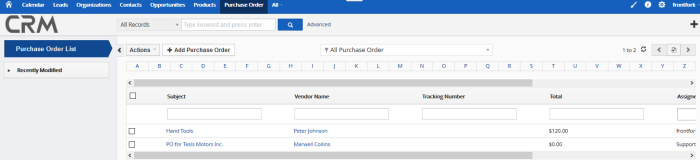
Click the links below for more
details on the purchase order module:


