View CCS Logs
- Click 'Tasks' > 'Advanced Tasks' > 'View Logs'
- CCS logs all events generated by the antivirus, firewall, HIPS, containment and other modules.
Open the log viewer
There are three ways to open the log viewer:
-
Click ‘Logs’ in the CCS menu bar:
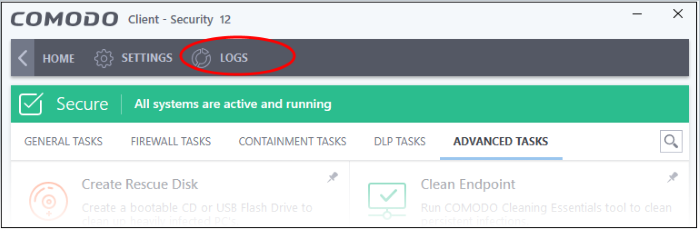
-
Click 'Tasks' on the CCS home screen then ‘Advanced Tasks’ > ‘View Logs’:
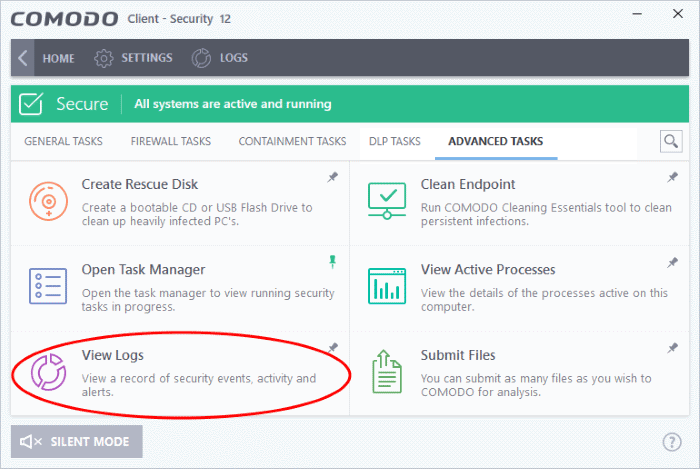
-
Right-click on the CCS tray icon then select 'View Logs':
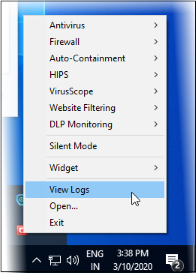
The log dashboard shows a summary of events on the endpoint:
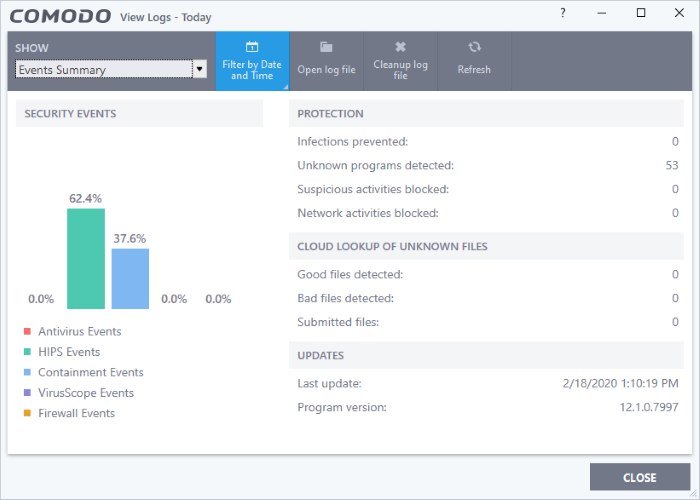
Use the drop-down at top-left to view a specific type of log:


