Run an Instant Antivirus Scan on Selected Items
- You can scan individual files or folders instantly to check whether they contain any threats.
- This is useful if you are wary about an item you have copied from an external source or downloaded from the internet.
- Right-click on the item and select 'Scan with COMODO Antivirus' from the context sensitive menu
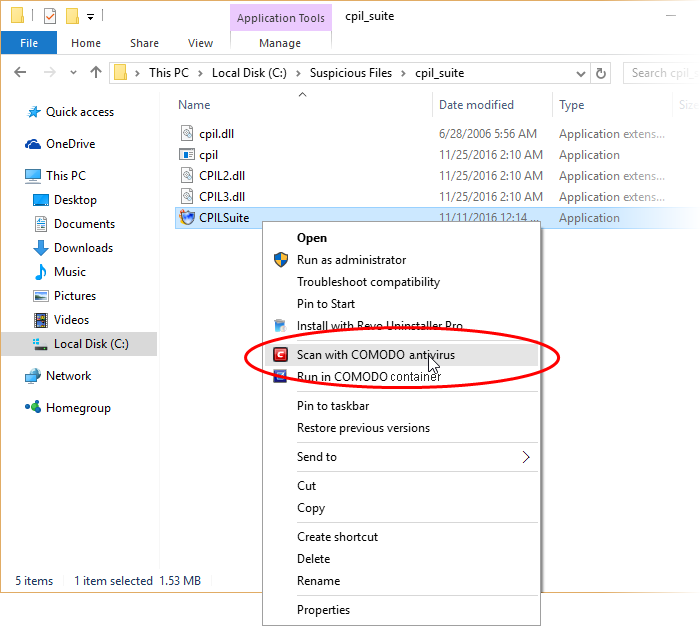
|
Note - CCS skips files which are larger than the max. size, and those that
take longer to scan than the max time allowed. Click 'Settings' > 'Antivirus' > 'Scans', then open the 'Full Scan' profile to view these thresholds. |
- Scan results are shown when the scan finishes:
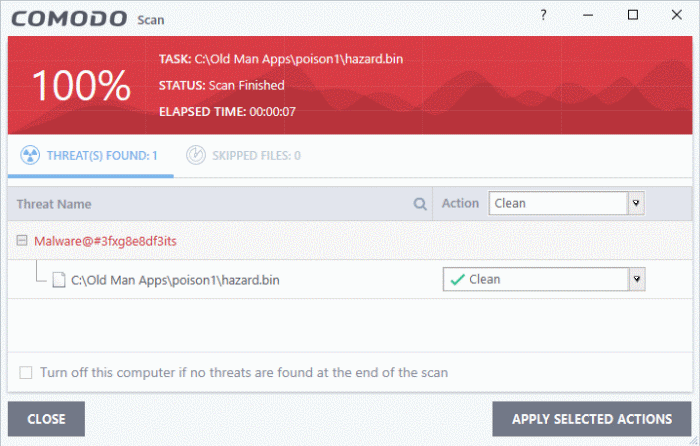
Click here for more details to take action on the infected item(s).


