File List Changes Logs
- Click 'Logs' in the CCS menu bar
- Select 'File List Changes' in the drop-down at upper-left
The file list is an inventory of executables and applications on your computer. The list shows the file name, vendor, the date the file was discovered, and the file's trust rating.
- You can view the file list in CCS at 'Settings' > 'File Rating' > 'File List'. See File List for help on this area.
File list logs are a record of any modifications to these files. Logged actions include adding a new file, removing a file, or changing the trust rating of a file.
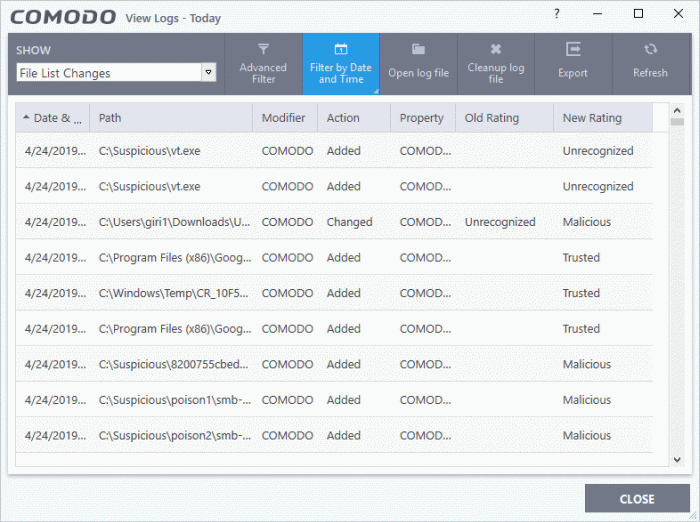
- Date & Time - When the event occurred.
- Path - The location or the SHA 1 hash value of the file that was changed.
- Modifier - The service or user that made the change.
- Action - Whether the file was added, removed, or assigned a new ratingю
- Property - Whether the current trust rating was assigned by Comodo, an administrator, or a user.
- Old Rating - The trust rating of the file before the change.
- The rating can be 'Trusted', 'Unrecognized' or 'Malicious'. Under default settings, unrecognized files are run in the container until Comodo classifies them as 'Trusted' or 'Malicious'.
- New Rating - The trust rating of the file after the change.
- Export - Save the logs as a HTML file. You can also right-click inside the log viewer and choose 'Export'.
- Open log file - Browse to and view a saved log file.
- Cleanup log file - Delete the selected event log.
- Refresh - Reload the current list and show the latest logs.
Click any column header to sort the entries in ascending / descending order.


