CCS Advanced Settings
Click
'Settings' at the top-left of the CCS home screen
The settings area lets you configure every aspect of the operation, behavior and appearance of Comodo Client Security. There are two main areas:
- General settings - Specify top-level preferences regarding the interface, updates and event logs.
- Security settings - Configure each CCS security module. Modules include antivirus, firewall, file-rating, containment and data loss prevention.
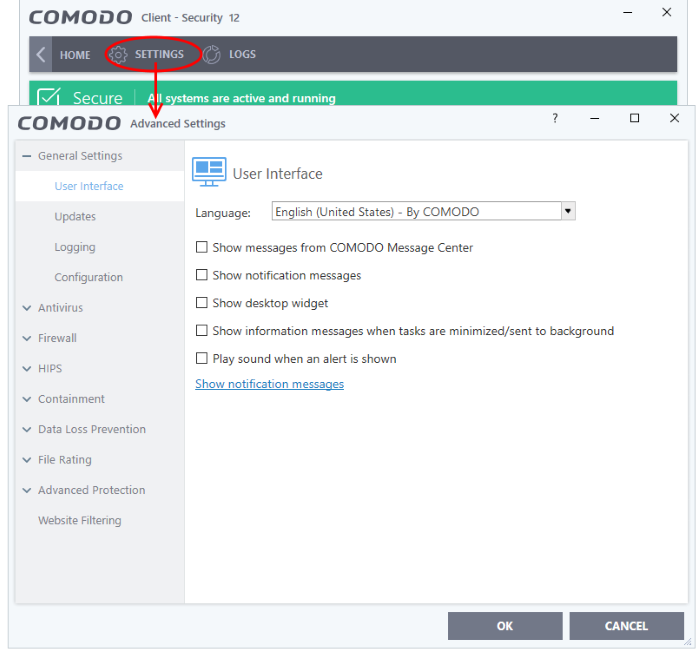
You might need to enter a password to access the settings if so configured in the Endpoint Manager profile. See 'Password Protection' for more details.
Click the following links for help with specific settings:
- General Settings - Configure the appearance and behavior of the application


