Manage Device Groups
Click 'Devices' > 'Device List > 'Group Management'
- Device groups make it easy to manage large numbers of Android, iOS, Mac, Windows or Linux devices.
- The group management area lets you view and create groups, import devices into groups, assign profiles to groups, and more.
- The ability to create device groups depends on your product/account type. See the table below for details:
|
ITarian MSP account |
Can create device groups
for every customer on their account. All customers and groups are listed to the left of the main pane. |
|
ITarian Enterprise account |
Can only create groups under the 'Default Customer'. |
|
Endpoint Manager stand-alone account |
Can only create groups under the 'Default Customer'. |
- After opening the device list, click a customer or group name in the middle column to view devices belonging to that entity:
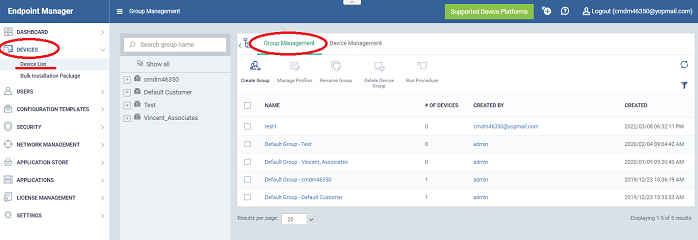
View
and manage device groups
- Click 'Devices' > 'Device List'
- Click the 'Group Management' tab
- Click a customer name to view groups under that customer
Or
- Select 'Show All' to view every device group added to EM
|
Device Groups - Column Descriptions |
|
|---|---|
|
Column Heading |
Description |
|
Name |
The label of the device group.
|
|
Number of Devices |
How many devices are in the group. |
|
Created By |
The admin who created the group.
|
|
Created |
The date and time at which the group was created. |
- Click any column header to sort items in alphabetical or numerical order
- Click
the funnel icon

 to configure filter
to configure filter
- Use the search box to find a specific group
- Click the number below to navigate to different pages, or click previous / next
- Select how many records to view from the results per-page drop-down
Group profiles
You can apply configuration profiles with specific settings to any device group. If a device belongs to multiple groups, then all group profiles are applied to the device. If the settings in one profile clash with those of another then EM applies the more restrictive of the two settings. For example, if one profile allows the use of the camera and another blocks it, then the device cannot use the camera.
See Configuration Templates if you want to learn more about profiles.
See the following sections for help with device groups:


