Introduction to Endpoint Manager
Endpoint Manager (EM) lets you manage, monitor and secure devices which connect to your network.
- Admins must first add users to EM then enroll devices/endpoints for those users. Supported operating systems include Android, iOS, Mac OS, Windows and Linux.
- Once
a device has been added, admins can apply profiles which determine
the device's network access rights, security settings and other
features.
- Each license covers one device per user. You will need additional licenses for each device you add for a user.
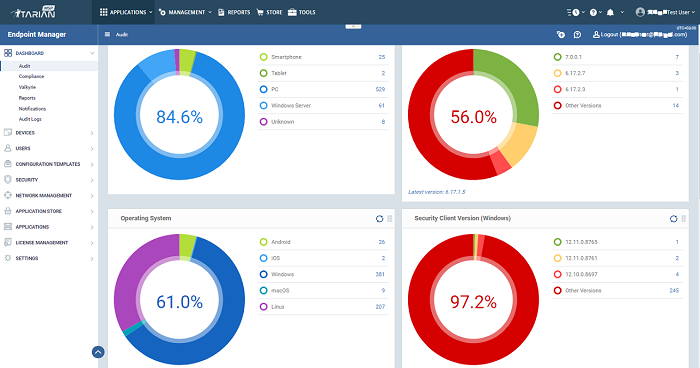
Guide
Structure
This guide will take you through the configuration and use of Endpoint Manager and is broken down into the following sections:
The Administrative Console
The Dashboard
Users and User Groups
Devices and Device Groups
Configuration Templates
Create And Run Network Discovery Tasks
Configure Endpoint Manager
License Management


